5 Great Product Demo Video Makers and How to Pick Yours
You believe your product can change your customers’ lives and business. But what do they think? It’s one thing to say you can solve a need, but it’s another to show it.
Product demo video makers help you walk prospects through your solution so they can see its value right away. You don’t have to explain what your solution does—you can let it speak for itself. No wonder video is the number one content type teams use to sell products.
Finding the right tool can be tricky, so it’s essential to use a checklist to help you narrow down the right product demo builder for your business.
We’ll review top demo tools, important details you should know before making decisions, and a step-by-step process to find the ideal platform.
The usefulness of a feature-rich demo maker
Imagine creating a demo without modern tools. You would have to record a clunky video of yourself and your screen. You might also spend dozens of hours editing the file—and even when you finish, it may not look quite right. Then, when you try to share it, you may not be sure how to send or embed such a large file.
Maybe you already use a demo tool, but it lacks important time-saving features like editing out filler words or easily speeding up the video so it’s more digestible.
Whatever your needs, choosing a platform with the best and latest features should be a top priority for your demo video production process. If you can make the process more efficient, then you can easily create the videos you need for each funnel stage and update them over time, all for a fraction of the time and cost.
As you search for the right platform, put your product features goggles on. Explore how you could use each tool to the fullest for scalable video production.
Top product demo video makers to choose from
Check out our list of some of the best options to choose from:
1. Loom: Perfect for an all-in-one product demo solution
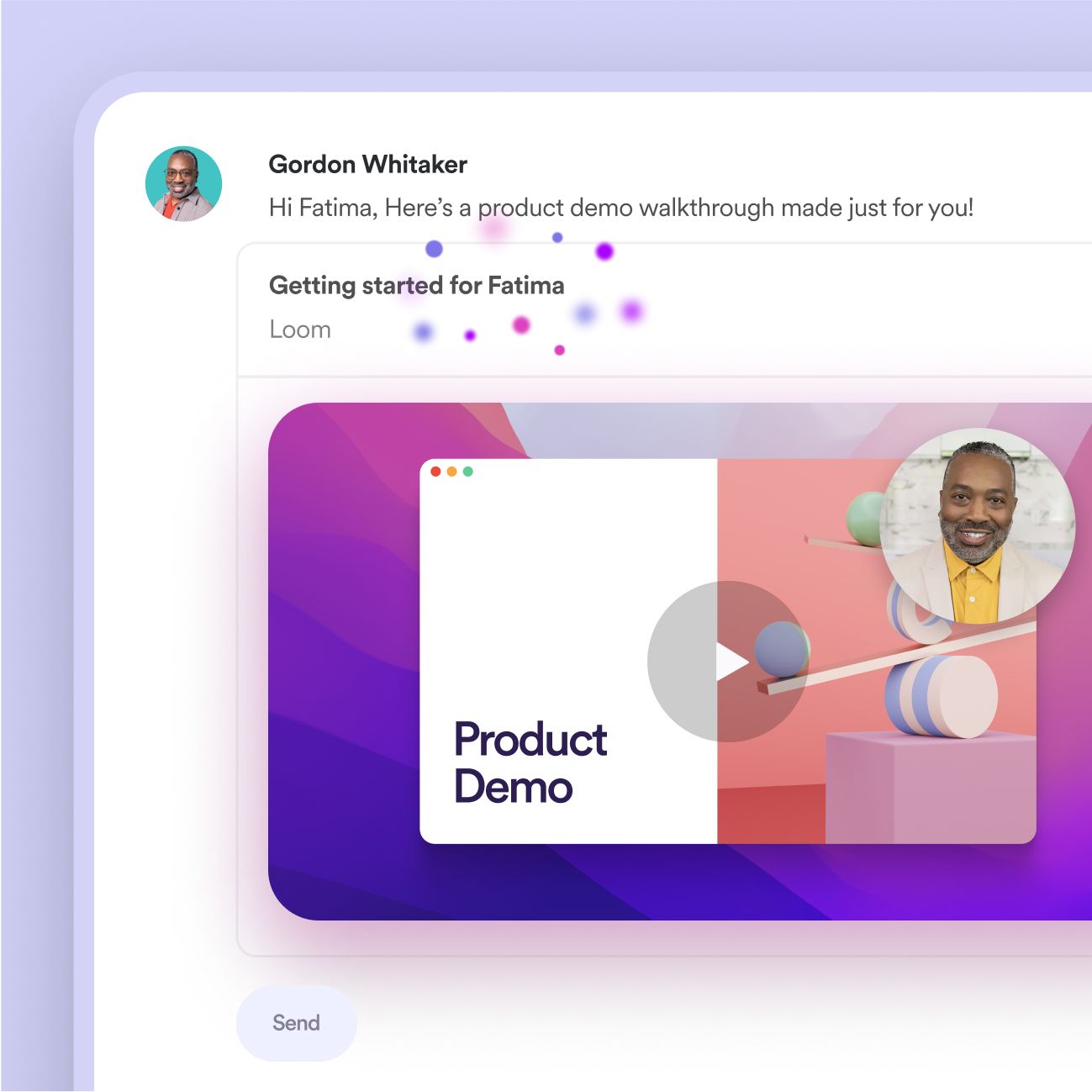
Loom makes it easy to record your screen and webcam simultaneously. Using this feature, you can walk potential users through your product so they can see its value firsthand.
Loom provides fast and easy one-click recording. You can also embed or share the video anywhere, anytime, to anyone. Because of its seamless and quick experience, you can go beyond creating a flagship demo video to produce valuable assets for each webpage so each visitor gets a personalized use case presentation.
With Loom’s low production costs, user-friendliness, and feature-rich capabilities to save time (plus AI with paid plans), you can develop product demo videos that win more customers.
Key features:
- Share videos anywhere.
- Collaborate on the video page by answering questions and comments from viewers.
- Benefit from up to 4k video resolution.
- Add calls to action and encourage engagement.
- Simply press record on your Chrome browser, desktop, or mobile app to get started.
- Quickly edit videos without starting over.
- Upgrade your plan for optimized AI features that save time.
Pricing:
You can use Loom for free. Upgraded plans start at $12.50 per month (billed annually).
2. Vyond: Great for demo animations
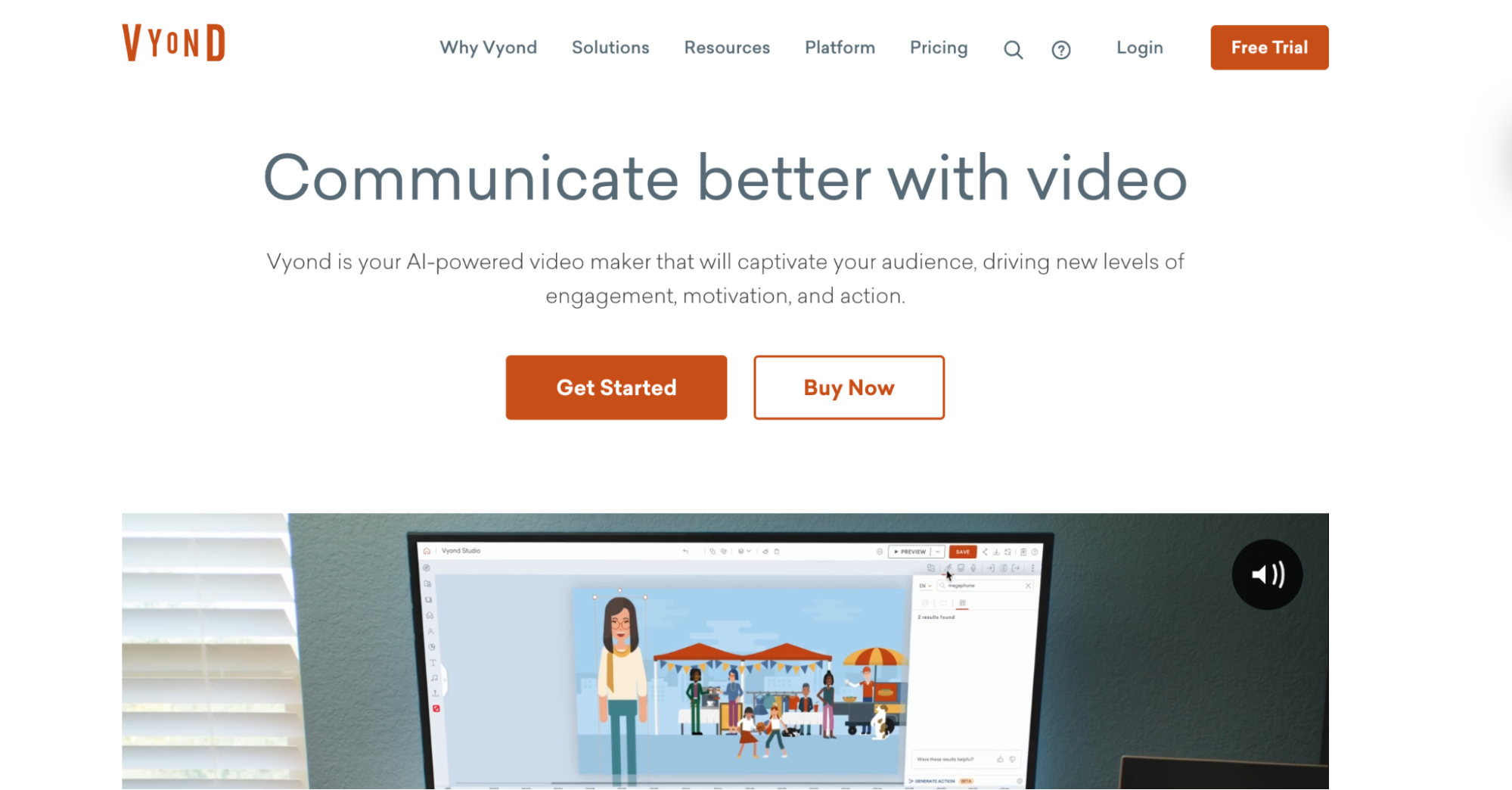
Vyond comes in handy if you want to use animation to present your product. You can easily use graphics and illustrations to show your product’s value.
While this tool is great for illustrations, it may not solve all your product demo needs, like showcasing an authentic experience. The platform may also be costly and requires you to use higher paid tiers if you want all the features necessary for a valuable video.
Key features:
- Create animations.
- Use templates to jumpstart your video process.
- Easily record your voice with the premium plan.
Pricing:
Vyond starts at $49 per month.
3. Saleo: For live workspace demos
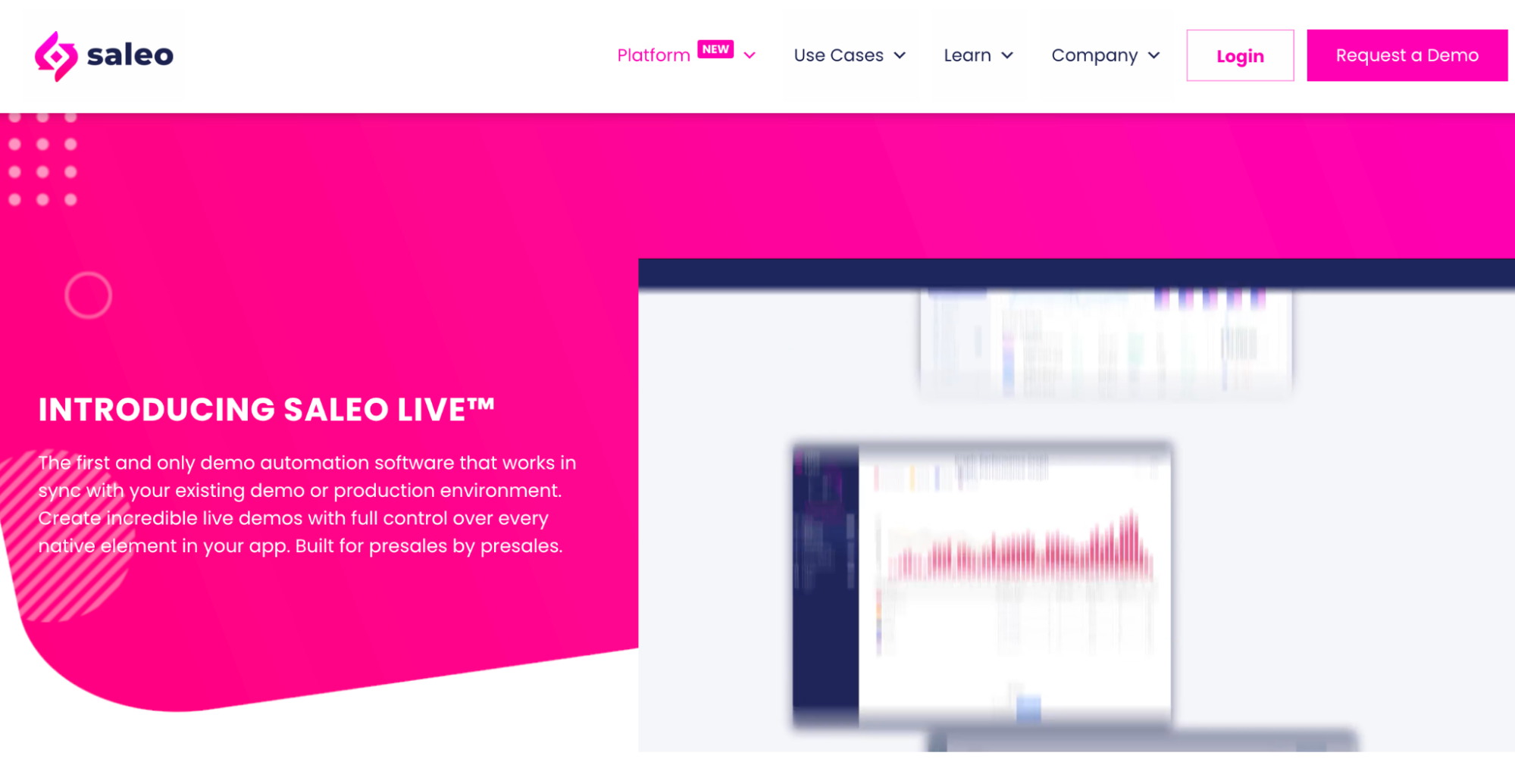
Saleo allows you to demo your product live while interacting with customers. You can edit and work in your environment as you engage with your prospect or audience.
While Saleo allows you to capture essential moments in the live demo, it lacks many functions you would want for async solutions that can make your strategy scaleable.
Key features:
- Stay organized with features like folders and libraries.
- Create live demo recordings.
- Easily incorporate text, images, tables, and graphs.
- Get real-time data for videos.
Pricing:
Saleo does not offer a free trial or plan. Customers should contact its sales team for a custom plan.
4. Google Meet: For one-time personalized connections
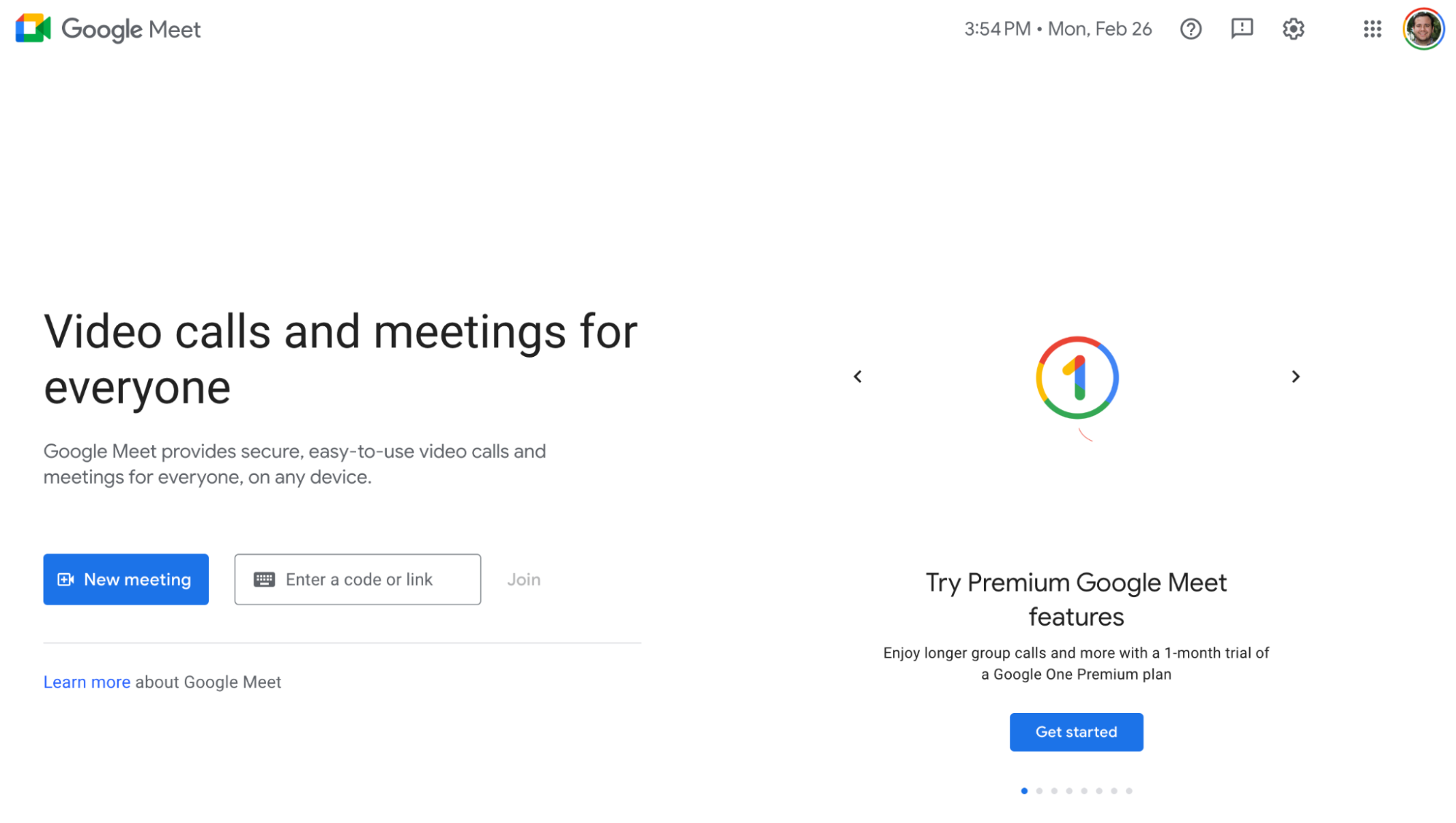
Sometimes, you’re dealing with an enterprise client or someone who needs a personal walkthrough. You can use Google Meet to screen share and demo your product. This platform has the features you need for free live calling, plus third-party integrations.
It’s challenging to scale with Google Meet. Still, it’s a convenient solution for a quick demo meeting with a serious prospect since you can send a recorded video and transcripts using its integrations and native features.
Key features:
- Enjoy the convenience of automatic calendar scheduling.
- Quickly initiate or join video calls.
- Share and record your screen while demoing your product.
Pricing:
Google Meet starts free. Users can add more features to their Google suite by upgrading their Workspace plan.
5. Reprise: For advanced users and non-collaborative recording
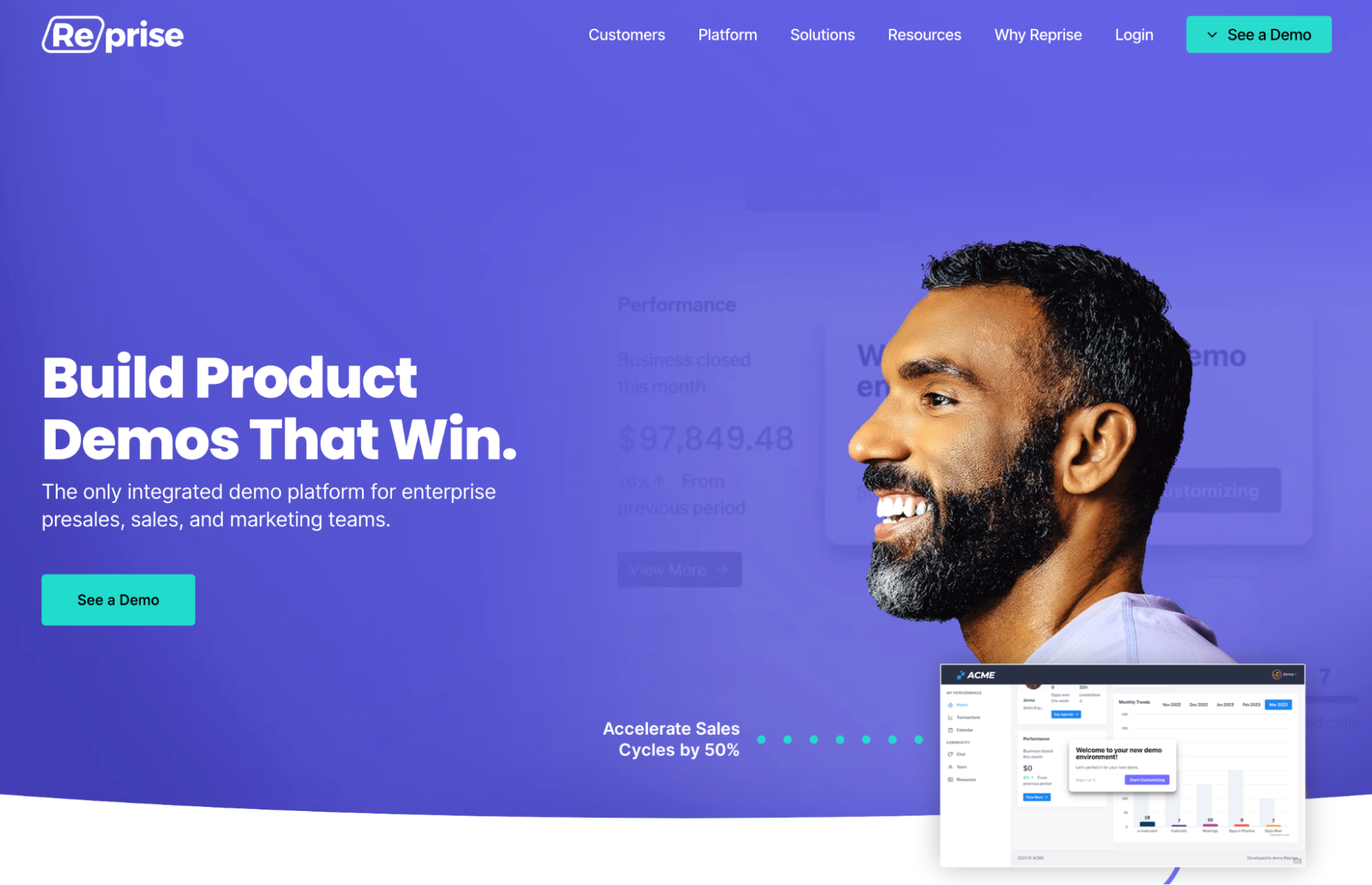
Reprise is a good tool for building demo product videos on its own, but don’t expect top collaboration and engagement features after you publish your content.
This platform is popular for teams that want advanced editing tools. You can create and edit the perfect video, embed it, and study the analytics to see how effective it is.
Key features:
- Add sections and menus to your demos for easy user navigation.
- Get premium analytics on your demo’s performance and individual user behaviors.
- Save time with global replacements for text, images, and charts.
Pricing:
Reprise has custom plans and requires a consultation to get started.
Steps to choosing the ideal product demo video maker
Start with these simple steps to find the perfect tool for your team:
Step 1: Review use cases
Not all product demo video makers are equal. And while quality matters, so does the intended audience. When you visit each platform’s website, identify what audience it’s best for. If the website features use cases, that’s even better.
See if its use cases match your needs, industry, or a scenario that is similar to yours. Common use cases can include product demos for outbound sales, onboarding, and debugging or enhancing a feature.
Try Loom for Sales for FreeStep 2: Find a list of integrations
Most companies have a customer relationship management system, a content management system, or other project management tools. But sometimes, when we start using other necessary apps, it turns into a mess. None of them are talking to each other.
Integrations help to streamline your solutions and eliminate data and communication gaps throughout your operations.
Every demo platform should have a section that highlights the integrations it supports. Finding tools that work well with your current platform is critical. However, you should ensure that your new platform provides a flexible infrastructure to work with future tools, too.
For example, a demo maker like Loom makes sharing and presenting demo videos easy. No matter the tool, you can leverage automatic email sharing and online embeds. Loom’s features and essential integrations make tool compatibility and sharing convenient.
Step 3: Compare with other tools
Many parents teach the rule of three when giving their children something new. In other words, they should compare three solutions before making a decision. When adopting a tool for your business, the rule of three is just as critical.
Use our top demo market list to get started.
Step 4: Try it out
A tool may sound good on paper, but you don’t know how it will behave until you try it out yourself. Thankfully, you can try some tools for free (Loom, for instance, has a free version—no need to worry about short two-week trials).
While exploring the tool and making your first demo video, consider your personal experience and how other team members may perceive the product.
We recommend asking these five questions:
- Is it easy to use?
- Can I share videos quickly?
- Is the video quality good?
- Can I collaborate?
- Does it fit my budget?
Step 5: See how much time it saves
Product demo video makers can automate many processes. For example, Loom simultaneously records your screen and yourself. Its AI add-on can even remove filler words, automatically compose messages, and assign action steps so your recording is smooth. You can save hours of pre- and post-production per video.
If you can, track the time it takes to create, edit, and share a demo with your tested tool. Compare this to how long it took to record and publish demos in the past.
Step 6: Adopt and review
After you’ve tested your tool, look at the facts and review how much time you saved. If prospects have responded positively, get your team’s input on how easy it is to use the platform and record demos.
If the video maker checks every crucial box, you’ve found yourself the right tool.
FAQ: What else should you know about demo tools?
Below are popular questions we hear from businesses looking for product demo tools:
1. How do you make a good product demo video?
You will need a tool to record, share, and communicate with prospects to create an effective product demo video. Learn how to create a presentation.
2. How long should product demo videos be?
The optimal video duration depends on the complexity of your use case and where it lands in the sales funnel. Ideally, a demo video should be short (one or two minutes). But in cases where prospects expect a deep dive, a demo could be several minutes in length.
3. How do you shoot a product demo video?
You will need a screen recording tool with great functionality to capture your product. You will also need a recording of yourself to better communicate to viewers. Learn how to record on a Mac, Windows PC, or mobile device.
4. What is the best tool to record a demo?
Many tools can provide product demo video makers. We recommend trying Loom, the most popular and efficient tool for demos. You can also check out the five best screen recorders for recording demos.
Create impactful demos with Loom
Loom is the premier choice for demo videos. The platform makes it easy to record AI-powered video demos and share them with your target audience.
Thanks to efficient sharing and communication features, you can start recording in seconds and get your videos in front of customers faster. Share Loom videos on your website and social media platforms or through email. Engaging with prospects through video responses, comments, annotations, and more will also help you increase conversions.
The best part? Loom is free. Try our demo maker today and see how it can power your company’s growth.
Try Loom for Free Today
