How many exclamation points are too many to use in a Slack message? Are you using entirely too many emojis? 🙌🔥💪🏻
If you’ve felt self-conscious about the tone of your digital communication then you’re not alone.
In our recent study of 3,000 knowledge workers, 97% reportedly feel the need to add something extra in digital communication to clarify tone.
That’s what we call Slack-splaining, and this post covers what it is, why we do it, and exactly how you can avoid it.
The data referenced here is based on our original research from a study of 3,000+ knowledge workers and you can access the full results from the link below.
Slack-Splaining Definition
Slack-splaining is the practice of over-explaining digital communications to ensure they aren’t misunderstood. It looks like adding extra exclamation marks, emojis, extra sentences, or filler words to be extra sure your meaning and tone are coming through exactly how you intend.
Short written communication like Slack messages has a high tendency to be misinterpreted. It’s hard to clarify your tone of voice when frankly most people aren’t expert writers—or don’t have the time to carefully revise every message.
Effective remote work today assumes a base level of digital communication skills not everyone has developed.
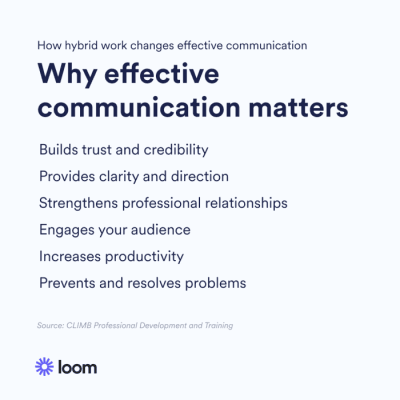
Over half of our respondents mentioned they’re worried they’ll say the wrong thing, which stems from the negative impact that miscommunication can have on an employee's mental health. Our survey found that 62% of knowledge workers say miscommunication negatively affected them, and 20% say that miscommunication and/or misinterpretation has caused them to get reprimanded, demoted––or even fired!
This trend isn’t limited to just Slack or instant messages. The survey results found it happening across email and other forms of written work-based communication too.
Slack-Splaining Stats
Here’s a quick roundup of statistics from our report on Building Connection In The Post-Modern Workplace:
97% of respondents feel the need to add something extra in digital communication to clarify tone.
93% felt the need to write multiple sentences to fully explain something
82% have felt the need to use extra punctuation like multiple exclamation marks
77% have felt the need to use emojis.
62% say miscommunication negatively affected them.
Examples of Slack-Splaining
Slack-splaining isn’t limited only to chat apps like Slack or Microsoft Teams. It’s present across all forms of digital communication.
The average worker sends 33 emails and 21 chat messages each day which is a lot of opportunity for mixed signals.
Here are some Slack-splaining examples:
Overthinking what to say in an email or rewriting it multiple times
Padding out emails with extraneous content like “hope this email finds you well”
Using entirely too many exclamation points or emojis!!!!
Sending very long Slack messages (guilty)
The Business Cost of Slack-Splaining
To be clear, emojis and personal greetings do have their place. They can be a fun way to express oneself, participate in the unique emoji vernacular of your team, or make a colleague smile. But agonizing over lengthy messages due to fear of misinterpretation is costly both to personal morale and resources. In fact, U.S. businesses lose at least $128 billion each year due to employees wasting time trying to communicate effectively.
Office workers are wasting an average of one hour and 42 minutes per week simply scheduling and rescheduling calls — costing businesses in the U.S. $1.85 billion dollars weekly.
Workers spend 19 minutes each day rereading or overthinking emails and 18 minutes resolving confusion after a communication misunderstanding.
Tools like Loom can help businesses cut down on these costs while improving communication, reducing meetings, and making employees feel more connected to each other.
How to Avoid Slack-Splaining
The best way to avoid Slack-splaining is using a communication tool that allows your full personality, tone of voice, and meaning to be understood.
Using Loom you can send quick video messages to your team, your boss, or external agencies faster than you could type out a message. Our Chrome Screen Recorder is the perfect companion to enable you to record anything with the click of a button.
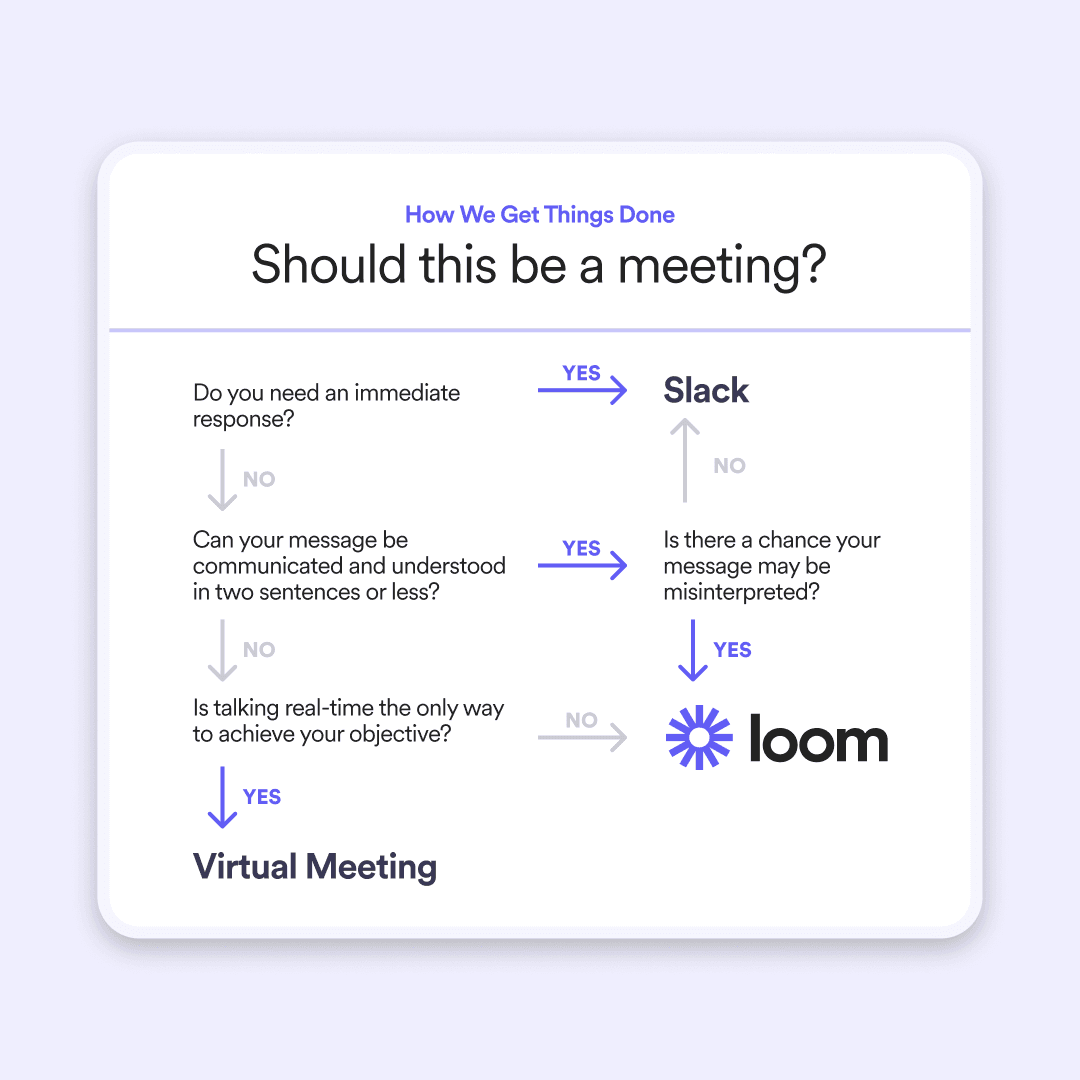
Loom’s ability to show your camera bubble allows the watcher to read your facial expressions and builds a more meaningful connection.
Looms can even be sped up, from 1.3 to 2x speed, and can be consumed asynchronously from when you recorded it.
Here are some statistics about Loom users:
Loom users have 29% fewer meetings than their peers, allowing more time for deep focus.
Teams are able to take their projects from brief to launch 53% faster with Loom.
64% of users say they feel more connected to their hybrid teammates when using Loom.
96% of Loom users save time by reusing Loom videos as institutional knowledge in their organization.
Communication should be everyone’s superpower, and Loom helps enable that.
So stop Slack-splaning and send a Loom instead.