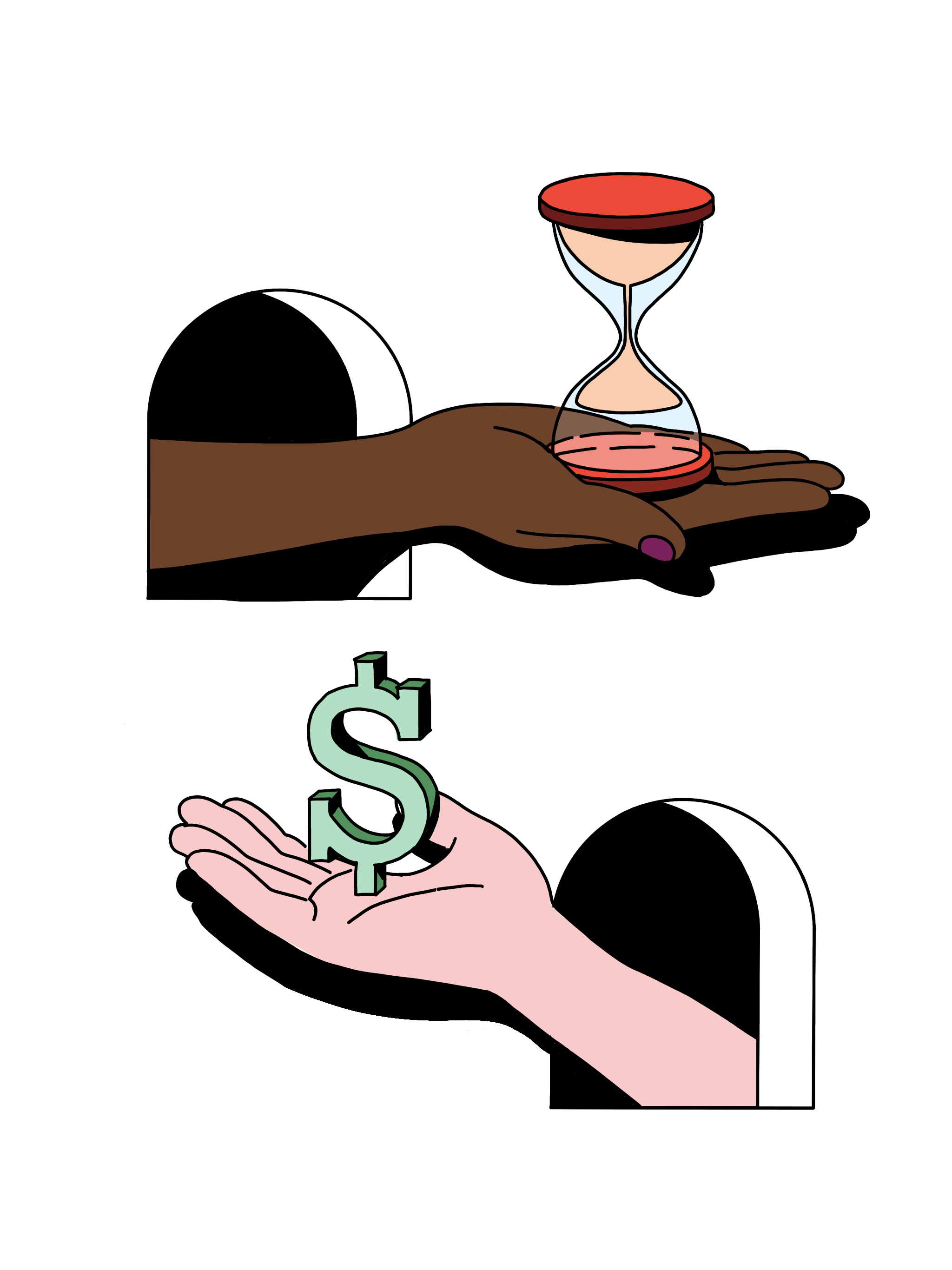The most successful, quota-exceeding sellers that I have worked with continuously improve their communication skills. Although categorized as “soft skills,” actively listening to customer problems and framing back solutions in an effective, clear way is at the heart of every won deal.
But with calendars and inboxes full, how can you start building effective two-way communication with prospects? The easy answer is video messaging. Loom gives sellers a fast, simple way to share thought leadership, advice, demos, proposals, and more — without needing a live meeting and without losing the personal touch of a call.
How does a salesperson stand out in a sea of meeting requests and deluge of daily emails and DMs?
How might an Account Executive thoughtfully hand off a customer to their Customer Success counterpart so that there’s no gaps in knowledge or context?
How can a sales leader like me avoid having back to back meetings every day of the week?
These are all questions that Loom answers for sales teams around the world — with very little ramp time and seamless integration into your existing revenue tech stack. And I know video messaging impacts our bottom line: deals where the Loom team includes video messages have a +36% higher win rate!
Here are five ways the Loom sales team uses video messages to stay aligned, close deals, and save time:
Get to a customer meeting faster by sharing a video early in the conversation
Getting a reply to inbound or outbound prospecting takes a lot of work — once you get one, a video is a great way to build rapport quickly. You get to share both your personality and pitch or resources without sending an overwhelmingly long email.
I recommend these early videos be quick two to three minute highlights that demonstrate you’re worth booking a meeting with. Including your Calendly scheduler in a Loom allows a full-screen takeover CTA to book a meeting after your video finishes. You can even set a default CTA so your calendar is always attached to your videos, ensuring your videos are always capturing opportunities. And Loom’s video analytics let you know when there’s activity on one of your messages, so you can prioritize talking to the most engaged prospects.

Create video recaps after discovery calls
I encourage my team to take five minutes after a call to pull together their notes and follow up resources into a video. Sending over this recap is proof that you were actively listening to the challenges shared on the call, demonstrating a commitment to solving your prospect’s pains.
Even when you book a meeting, there’s no guarantee you can cover all the topics in 30 minutes. Video follow ups are a great way to answer FAQs, walk through resources, and share a demo. With Loom’s video security controls, you can also request an email to view your video. So you can identify new stakeholders and more effectively multi-thread a deal. And if you’re a CRM user, you can leverage Loom’s Salesforce integration to unlock powerful reports and insights to help optimize your videos to drive better sales results.
Share out company updates without a meeting
Who wants another all hands on the calendar? Not me. My first week at Loom, I started a tradition called “Monday Musings.” Each Monday, I drop a five-minute Loom into our company-wide channel that highlights the key wins across all revenue. We celebrate notable pipeline updates and key new logos. We gamify a leaderboard to drive healthy competition and share a “Customer Spotlight” to highlight wins and learnings from our customers in order to drive stronger cross-departmental alignment.
With this simple ritual, the entire organization stays informed about my team’s priorities and where they can personally provide support. Plus, it’s so rewarding to watch the emoji reactions and supportive comments pour onto each video.
Move weekly forecasts into video messages
I have my entire revenue organization share a forecast loom, calling out their monthly and quarterly commitments. In addition, we ask for key wins of the week, existing challenges blocking productivity, and key learnings from the week so we can hear more from the customer.
The entire business gets access to these forecasts, and this helps us play as a team to close deals faster. For example, one of our Product Managers introduced us to an executive at one of our sales opportunities after viewing our weekly forecast loom. This helped us win the deal. Without the visibility through Loom, we may have missed that connection.
Since the team posts their looms in Slack, I can play each one at 2x speed or simply click to view the AI-generated transcript to see the highlights. This process saves me hours of 1:1 prep time with my team and my peers feel much more involved in our revenue motion.
Bring subject-matter experts and executives into deals
It’s not always easy to book live time in the busy calendars of colleagues — whether it’s an executive being brought in for alignment or a product manager needed for a technical consultation. In order to ensure our executive customers feel supported I record a check-in using Loom and automatically personalize each video using our Variables feature. This helps me add a custom touch to every Loom without re-recording - and drives more views too! I also embed my Calendly scheduler so customers can easily book a call directly from Loom. Not only does this reduce back and forth communication, but we’re able to track the engagement in our CRM to understand impact.
This use case doesn’t stop at revenue leadership. Product leaders use Loom to record roadmap previews and demos for strategic customers. We can automatically personalize each video title using our Variables feature. This helps add a custom touch to every Loom without re-recording, and the personalization drives more views too!

All of these practices save me time, help drive stronger cross departmental alignment, and ultimately contribute to the success of our customers. If you are interested in learning more about Loom’s features for revenue teams, please get in touch. You may just be featured in our next "Monday Musings."