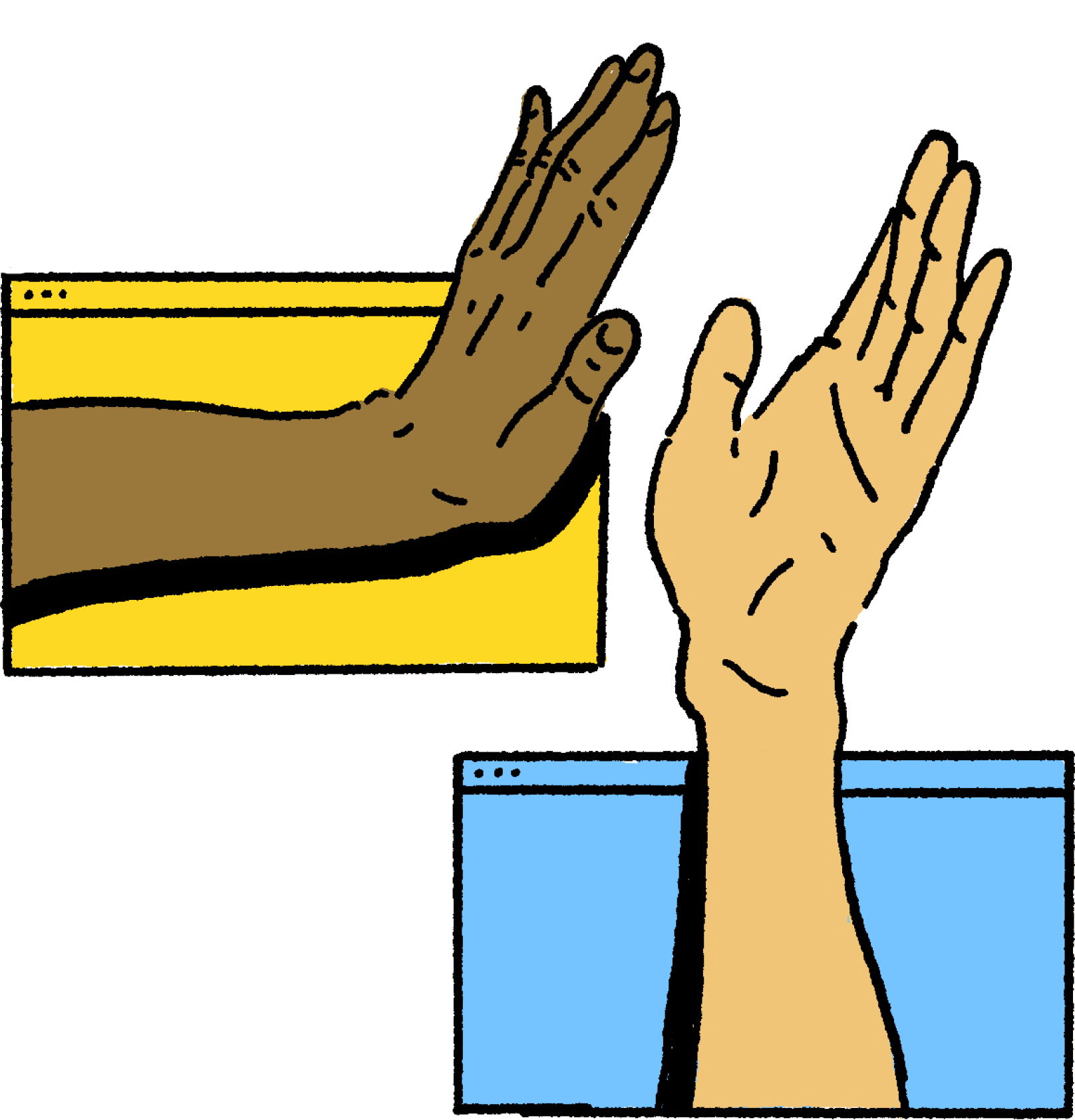Prior to working at Loom, recording meetings is never something I thought to do — but it’s become an invaluable tool for me that I use daily.
No need to multitask — just start recording!
I’ve never been good at multitasking during meetings. Taking notes while trying to be an active participant in the conversation isn’t easy, and my notes would always be subpar — incomplete and not detailed, particularly when conversations moved fast.
When I record a meeting with Loom, I can participate and give my full attention to the meeting, knowing that I have a backup for anything I might have missed.
Recordings you can reference later
I use these meeting recordings to go back and fill in my notes, but they also come in handy when my teammates and I aren’t on the same page about what we heard. Having a recording of the meeting makes it easy to clear up any discrepancies quickly. It’s also nice to be able to reference the recording at 2x playback speed, so I can quickly find what I’m looking for.
Share recordings with people who couldn't make it
I also share these recordings with those who couldn’t make the meeting so they can be brought up to speed. It’s not always possible to have a meeting time that works for everyone, especially when you’re working with a distributed team. For our team, it’s challenging to find time that overlaps across three time zones. When we can’t make it work for everyone, we always make sure to record the meeting so we can share it afterwards.
Watch meetings at your own pace
Key meetings at Loom that take place with leadership and major stakeholders on a team are always recorded. I watch meetings recorded by other teams frequently, particularly those from teams with whom I work closely. It doesn’t make sense for me to sit in on every meeting they have, but it’s helpful to watch the most important ones so I’m aware of how their work is impacting the projects I’m working on. It’s an added bonus to be able to watch them at my pace without having to ask anyone for an update. And of course, the playback speed comes in handy here too!