15 Collaboration Software Tools That Foster Virtual Bonds
One of the most common roadblocks to business success is collaboration challenges. Sixty-four percent of workers said poor collaboration costs them three hours of productivity per week or more.
Imagine what your team could do if they got that time back. Collaboration software is one way you can help your teams maintain efficiency, gain visibility, and foster clear communication. Let’s dig into 15 of the best collaboration tools uniquely designed to nurture team connections.
Why should you use collaboration software?
While scrappy approaches using email and instant messaging to communicate and manage projects may have worked in the past, these methods often lack context and timeliness. Replacing less efficient processes with collaboration software gives your teams these superpowers:
- Improved communication: Video collaboration software, cloud file storage, and project management software capture every detail so teams have the context they need to succeed.
- Better productivity: Features like automation and centralized resource libraries reduce time spent on manual tasks and searching for the most up-to-date spreadsheets or assets.
- Increased organization: Project management tools provide critical visibility of project timelines, stakeholder approvals, and resource allocation.
- Quicker file sharing: No more digging through your email attachments or requesting Google Drive access. Cloud-based collaboration apps make it easy for teams to share and collaborate on files—or use AI to find the right documents.
Imagine being stuck in a meeting while a deadline looms near. Instead of hopping on a Zoom call, your time would be better spent collaborating with your team to complete the project. Collaboration tools reduce meeting overload and free up focus time so your teams can maximize productivity.
15 collaboration software tools that enable team success
Most collaboration among remote workers happens within messaging apps like Slack. And while Slack is a valuable tool for remote workers, it can’t do it all. These other types of tools offer unique features that make remote communication and collaboration effortless.
Creating connected workplaces
Nurture context-aware collaboration and real-time information sharing with these internal communication tools.
1. Loom
Loom’s video collaboration tools let you add context and human connection to your communication. You can record your webcam and screen to share helpful team updates, provide project feedback, and even reach out to coworkers or clients with a friendly message.
These video messages easily replace meetings and allow teammates to view and respond when it’s best for them. This ensures your entire team aligns across time zones and flexible schedules so no one’s left behind.
Loom also includes built-in tools to ensure you always record a clear and professional message, even if you’re not a video editor. Automatic filler-word removal, video-trimming tools, and Live Rewind remove unnecessary fluff or unwanted bloopers. Embedding links in your videos lets you easily share related files.
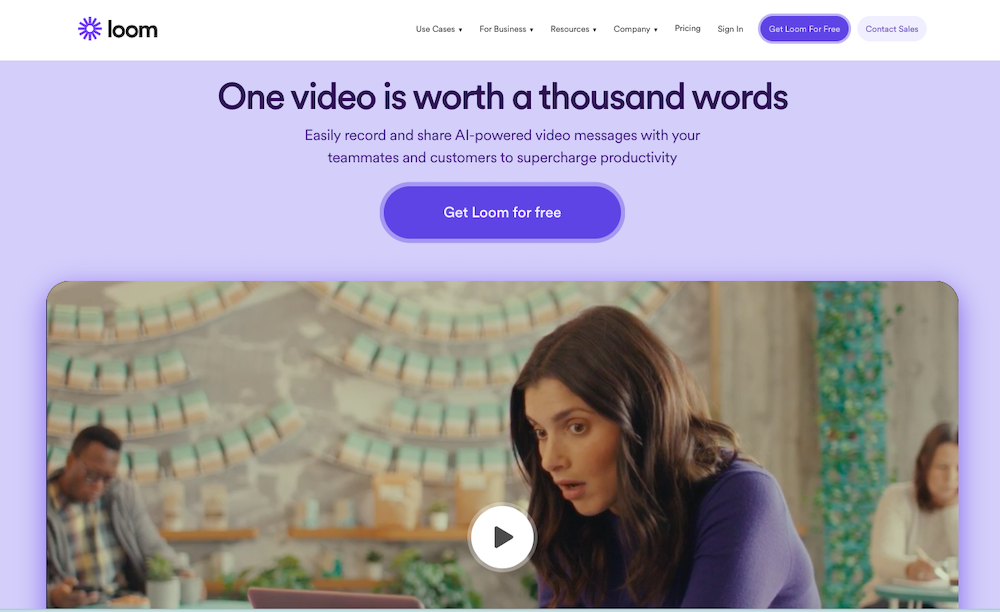
Features:
- Viewer reactions: Viewers can leave written comments directly on your video or follow up with a video recording of their own. Emoji reactions add a dash of fun, and you can even tell which parts of your video are most helpful or exciting by seeing which parts viewers reacted to the most.
- Loom video library: You can collect and organize team documentation, tutorials, and any other helpful recordings in one place, then control who has access with email and password protection.
- AI-driven collaboration: Loom AI is a productivity powerhouse, allowing you to auto-generate video titles and summaries. Or, you can use the Loom AI workflow feature to turn videos into documents like standard operating procedures (SOPs), bug reports, and tutorials.
Pros:
- Easy-to-use screen recording and collaboration tools reduce the learning curve and improve adoption.
- Loom AI workflows make documentation and follow-ups effortless by turning recordings into SOPs, code docs, and more.
- User-friendly video-editing tools enhance communication by clarifying audio and visuals without the need to spend hours editing.
Cons:
- Some features, like Live Rewind, are limited to higher-level paid plans.
Pricing: Loom offers a free plan, and paid plans start at $12.50 per user per month.
Async collaboration still builds connections: Discover how to use tools like Loom for asynchronous communication with a personalized human touch.
2. Enboarder
Enboarder aims to help companies and employees forge strong connections the moment they join the team and throughout their company experience.
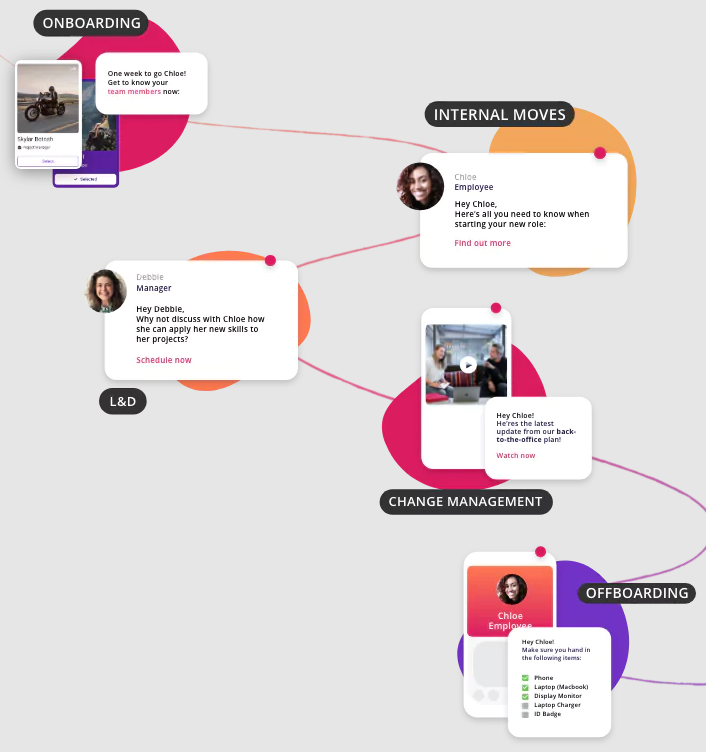
Features:
- Employee journeys: Get alerts for special events, like when an employee returns after a leave of absence, starts their first day, or celebrates a birthday. Enboarder even suggests actions like “book some time to catch up.”
- Data-driven cues: Make sure no teammates slip through the cracks with metrics like engagement monitoring, feedback tracking, and pattern analysis.
- Onboarding to offboarding: Continue building relationships throughout the entire employee journey with content and alerts delivered at just the right time.
Pros:
- Customizable journeys help you tailor experiences for any team member or situation.
- Enboarder standardizes and automates onboarding so you can cover all the essentials.
Cons:
- The app’s success depends on team and manager adoption.
Pricing: Enboarder doesn’t list prices but lets you book a demo.
3. Twist
Twist organizes your async messages so teams can see the entire picture, not just one piece of it.
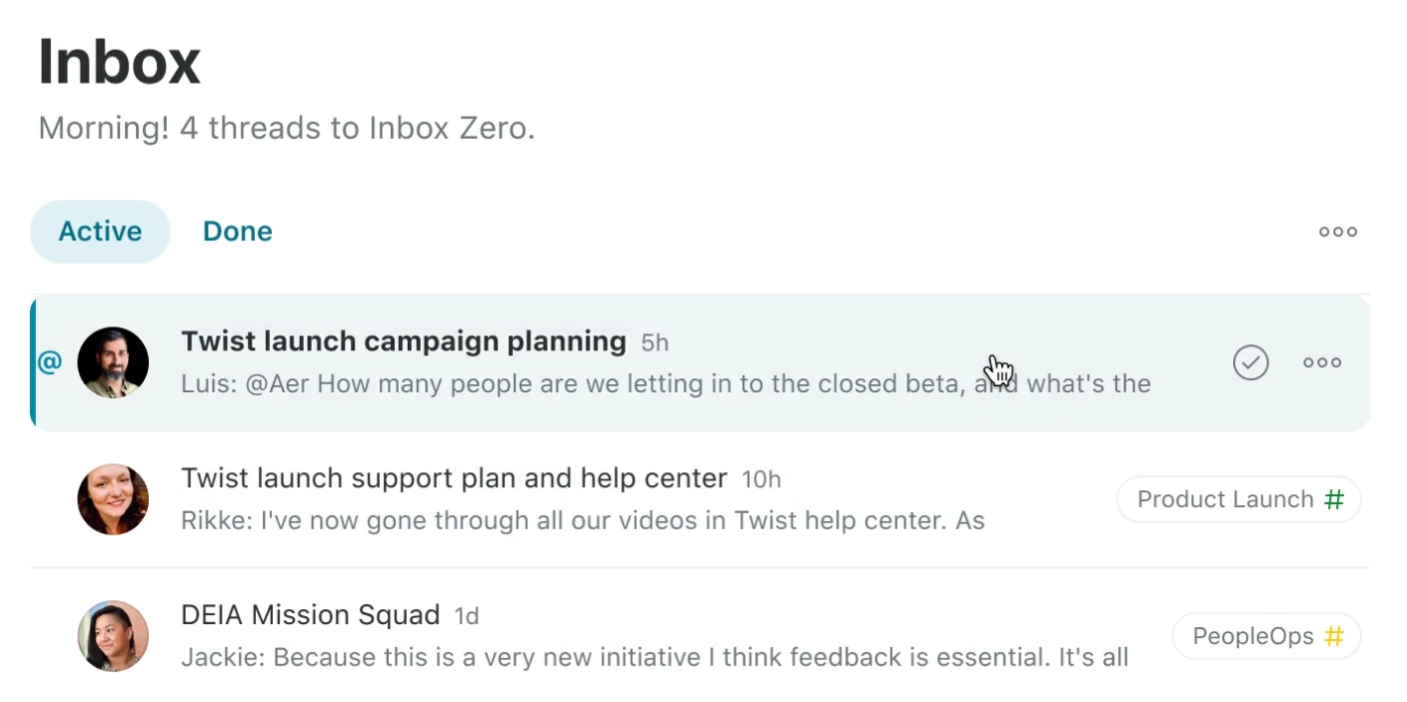
Features:
- Thread conclusions: Close threads and create clear discussion conclusions to avoid miscommunication.
- Inbox view: Check on all open chat threads. They’re all collected in a single inbox view so you can easily take action.
- Thread references: Link to previous threads to provide context. The linked thread also gets updated with a note to alert teammates to more recent related updates.
Pros:
- Features like conclusions, thread closures, and reference notes promote clarity and context.
- A lack of online/offline statuses reduces the pressure to respond immediately.
Cons:
- The free plan limits viewable message history to one month—less than Slack’s 90 days.
Pricing: Twist offers a free plan, and paid plans start at $6 per user per month.
4. Happeo
Build a more informative company intranet that connects all your tools and employee knowledge with Happeo.
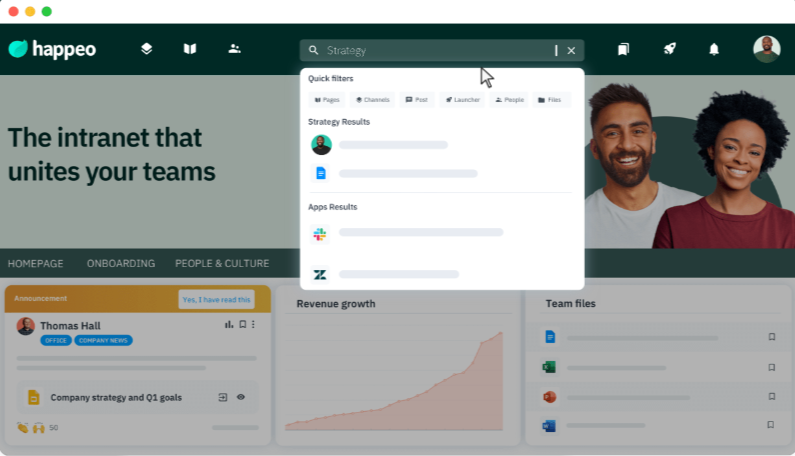
Features:
- Employee connections: Engage employees across specialty channels, built-in chat, and searchable profile cards that spark connections with like-minded people.
- Universal search: Find relevant content, news and updates, people, and even third-party apps.
- Easy-to-build pages: Build new on-brand intranet pages with dozens of pre-built templates, premade widgets, and brand customizations.
Pros:
- Happeo connects to Google Workspace and Microsoft 365 so relevant documents are always within reach.
- The Happeo mobile app keeps everyone connected, whether they’re in the office or distributed.
Cons:
- You need an Enterprise plan to search third-party apps through Happeo.
Pricing: Contact Happeo for a quote.
5. Circle
While it’s primarily used for coaches and online workshops, Circle has a lot to offer teams in terms of collaboration.
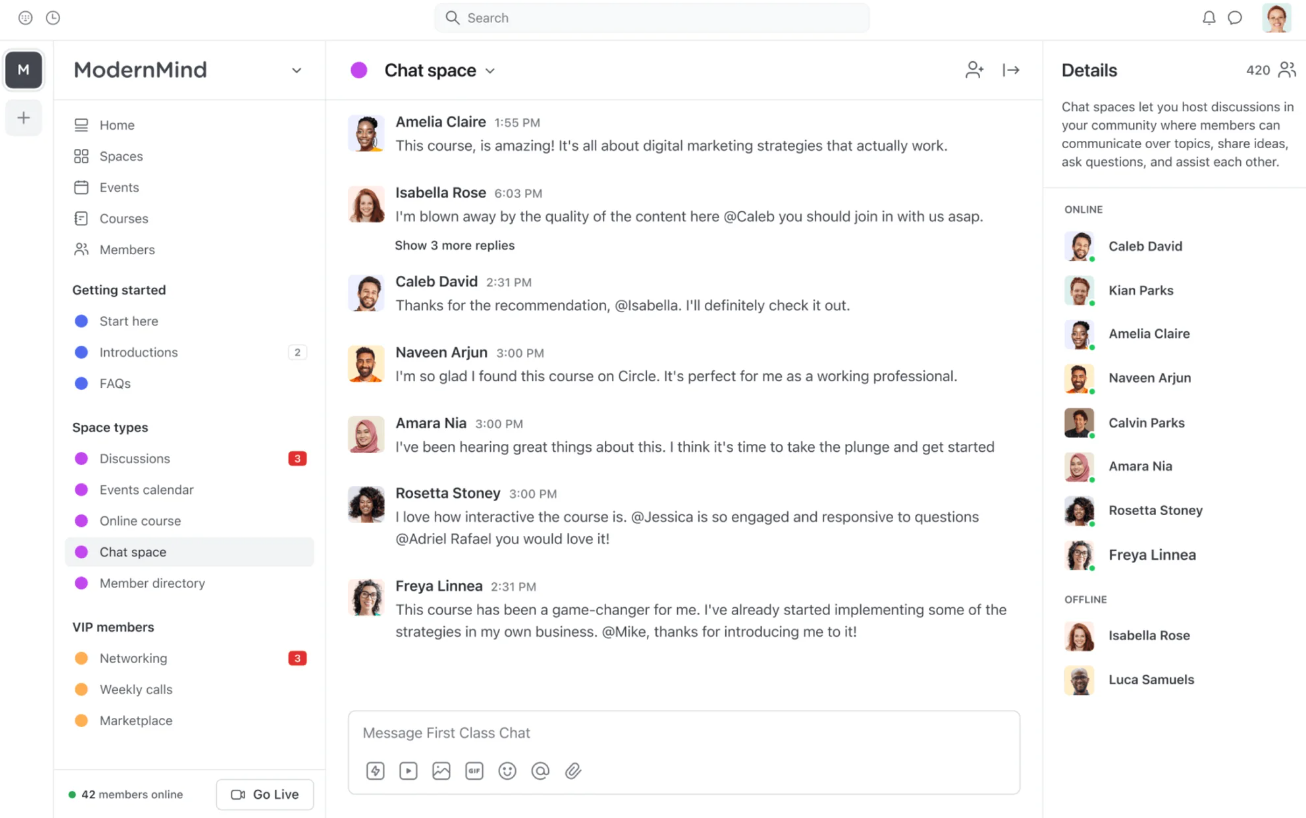
Features:
- Themed discussions: Organize posts and chats by topic or action, such as introductions, training content, or projects, and share related media and apps.
- Home feed and weekly digests: Make sure everyone has the latest info at their fingertips with a custom home feed and automated weekly activity digests.
- Workflow templates: Automate tasks like adding new members to relevant spaces and sending messages to encourage participation.
Pros:
- Teams can customize their Circle space’s look and feel, onboarding flow, and activities like chats, events, and training courses.
- Events enable live video collaboration with enhancements like push notifications, co-host and moderator assignments, and audience segmentation for larger teams.
Cons:
- Circle’s focus on public communities may mean some features aren’t ideal for team collaboration.
Pricing: Circle offers a 14-day free trial, and plans start at $49 a month for 100 community members.
Sharing feedback and brainstorming
Brainstorm ideas and contribute feedback with these mind-mapping tools that use asynchronous communication to accelerate collaboration.
6. ButterDocs
Sure, Google Docs lets you comment on written drafts, but ButterDocs kicks things up a notch by giving teams multiple ways to tackle collaborative work, like outlining and editing.
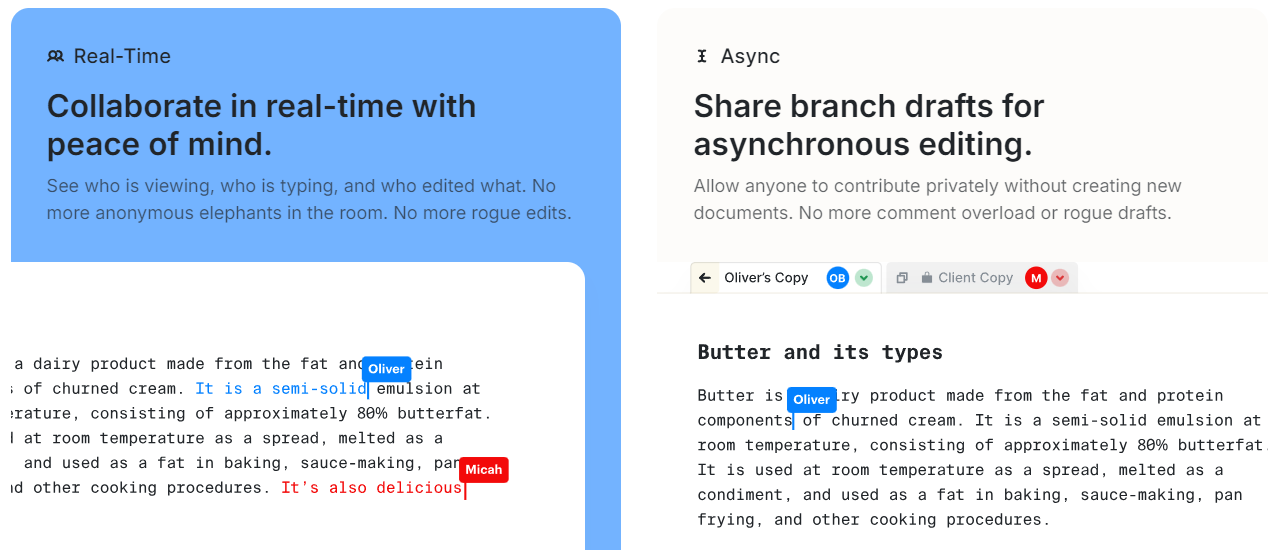
Features:
- Outline plans: Use a Kanban-style board to outline your articles and invite others to contribute feedback before you start writing.
- Snapshot drafts: Edit with ease by saving versions of your drafts and sharing the most up-to-date copies.
- Real-time and async collaboration: Invite others to edit your drafts live or share a copy for them to edit on their own time.
Pros:
- ButterDocs’ Merge from Branch feature lets you approve edits and then merge them with your main draft.
- You can filter, sort, and tag comments to only view relevant feedback.
Cons:
- ButterDocs doesn’t offer a free plan, only three free documents to trial the product.
Pricing: ButterDocs is mid-launch and discounting its paid plans based on how many users have signed up already. Currently, prices start at $100 per year for one user.
7. Creately
Creately adds AI-powered inspiration to your mind-mapping exercises with prompts for creating mind maps around a central idea or expanding to related sub-topics.
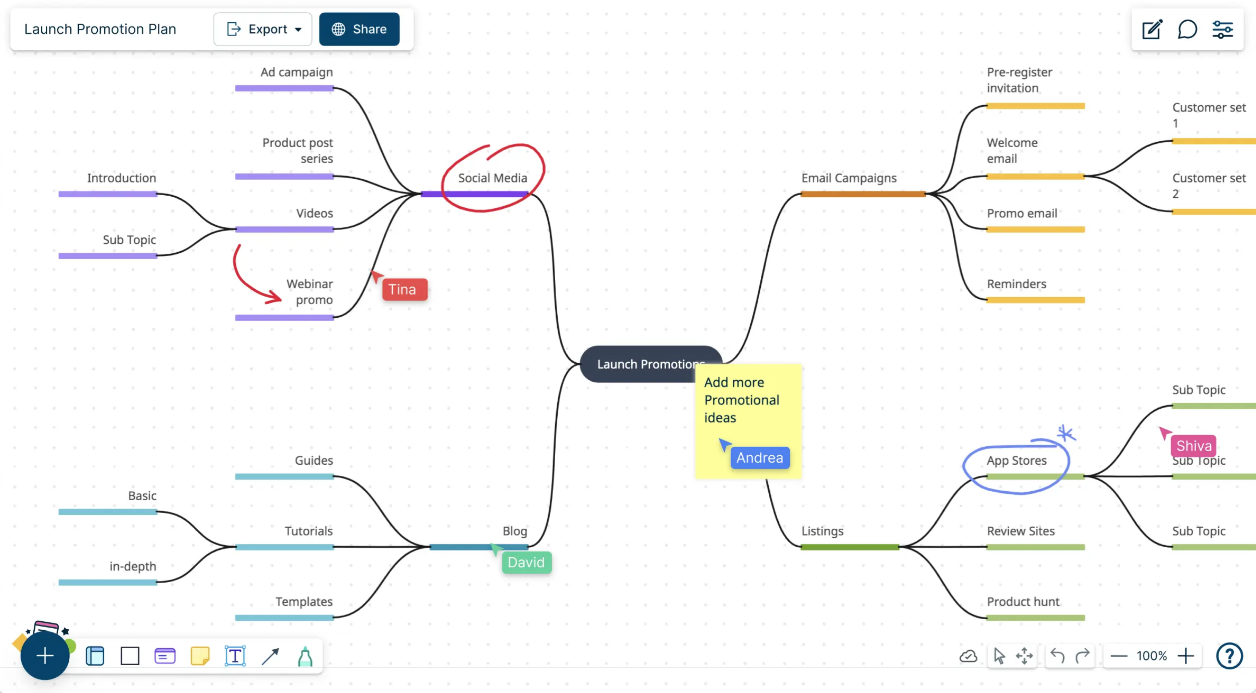
Features:
- AI brainstorming: Prompt AI to generate a mind map for a single topic, or ask it to expand with similar items or counterpoints.
- Task management: Turn your mind map into a Kanban board complete with action items, due dates, and assignees.
- Collaboration features: Add comments and tasks, follow other collaborators around the canvas, and integrate Creately with apps like Microsoft Teams, Slack, and Zoom.
Pros:
- Creately includes 8,000+ premade templates for a variety of brainstorming and whiteboard exercises.
- Two-way data linking keeps Creately files synced with data sources like GitHub, Salesforce, and Google Drive.
Cons:
- You need to purchase a paid plan to access AI features.
Pricing: Creately offers a free plan, and the paid team plan starts at $5 per user per month.
8. Hive
While it’s only one facet of Hive’s extensive project management features, its proofing and approval tools assign and track approvals, and allow for granular feedback.
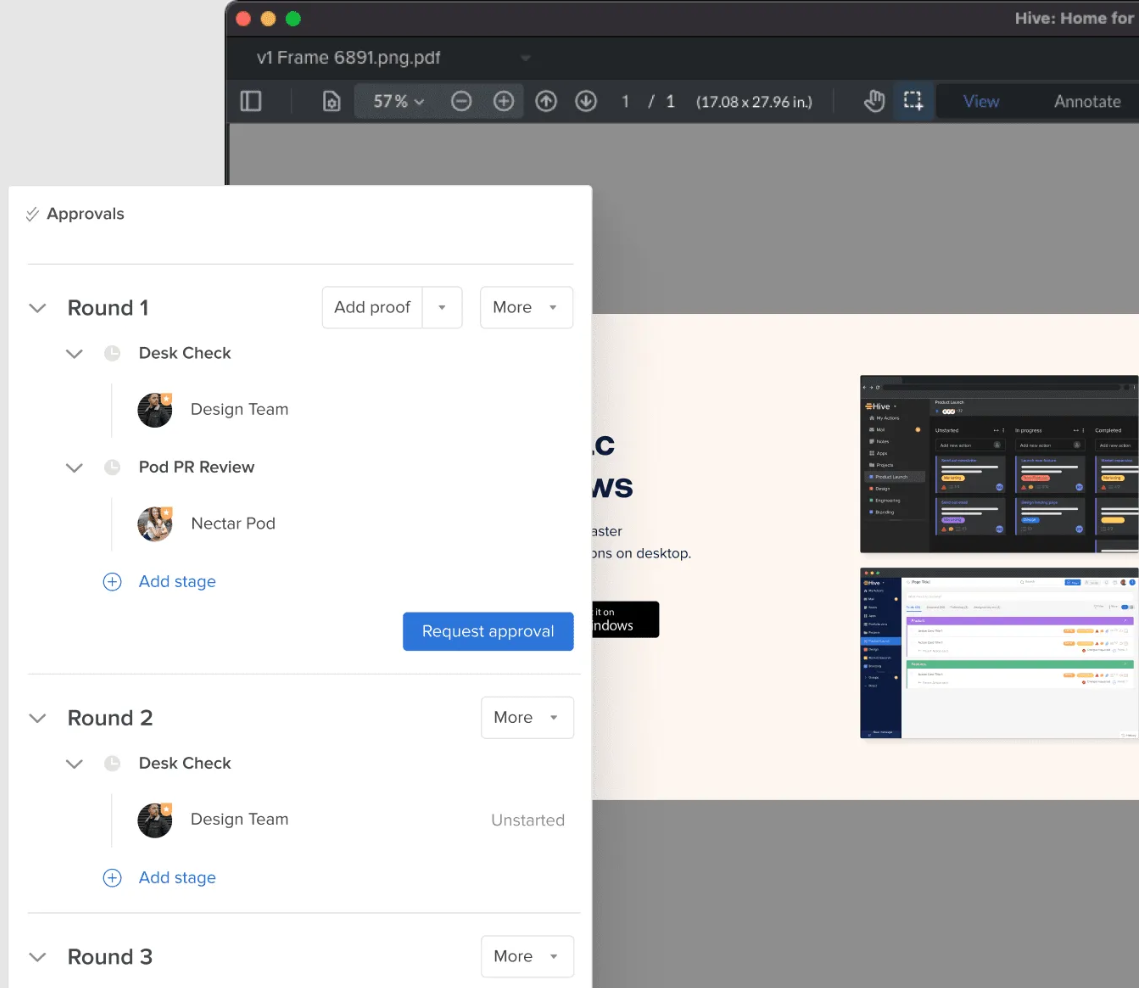
Features:
- Multiple ways to share feedback: Use shapes, signatures, and text comments to leave clear feedback and tag assignees.
- Versioning: Save multiple proofs and compare them side by side for historical context, add conditional stamps like “draft” or “confidential,” and generate shareable links.
- Automatic status updates: Make sure your project statuses always reflect current progress with automatic status changes based on approvals and feedback.
Pros:
- Teams can select internal and external approvers or request another team to review.
- Hive lets you set feedback statuses to accepted, rejected, canceled, or completed.
Cons:
- Hive’s proofing and approval features require the Teams plan.
Pricing: Hive offers a free forever plan, and paid plans start at $5 per user per month.
9. ProofHub
Designed for creative teams, ProofHub provides a centralized platform for project management, communication, and file sharing. Some of its most notable features support external stakeholder collaboration.
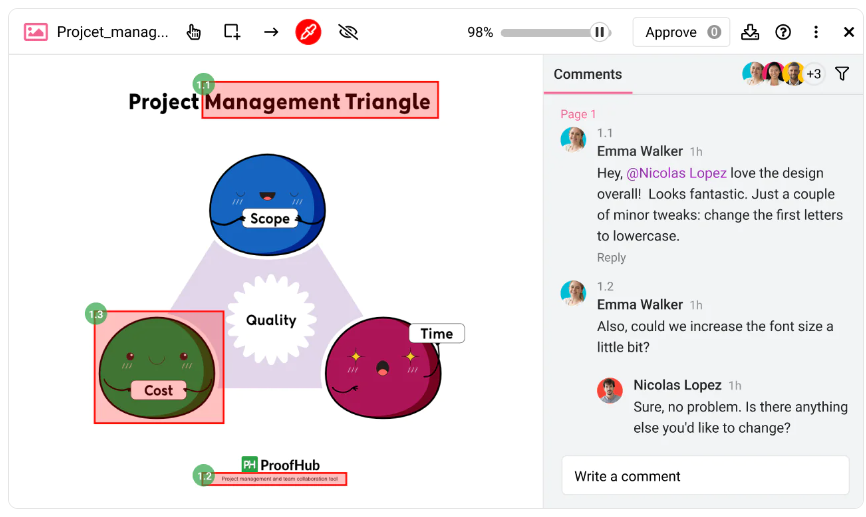
Features:
- Feedback tools: Gather feedback with ProofHub’s online proofing and annotation tools that support comment threads and approval requests.
- One-click approval: Quickly see which documents and graphics need approval, review them, and approve with the click of a button.
- Versioning: Make it easy to find the most up-to-date files or create duplicates to share with multiple stakeholders.
Pros:
- Allows unlimited users no matter which plan you choose, enabling collaboration without the need to share accounts.
- Includes design-specific collaboration tools, like versioning and stakeholder approval requests.
Cons:
- Lacks integrations with popular project management and design tools like Airtable and Figma.
- Priced higher than some competing collaboration software.
Pricing: Plans start at $45 a month when billed annually.
10. Whimsical
Whimsical takes your everyday wireframes and mind maps and turns them into collaboration hubs.
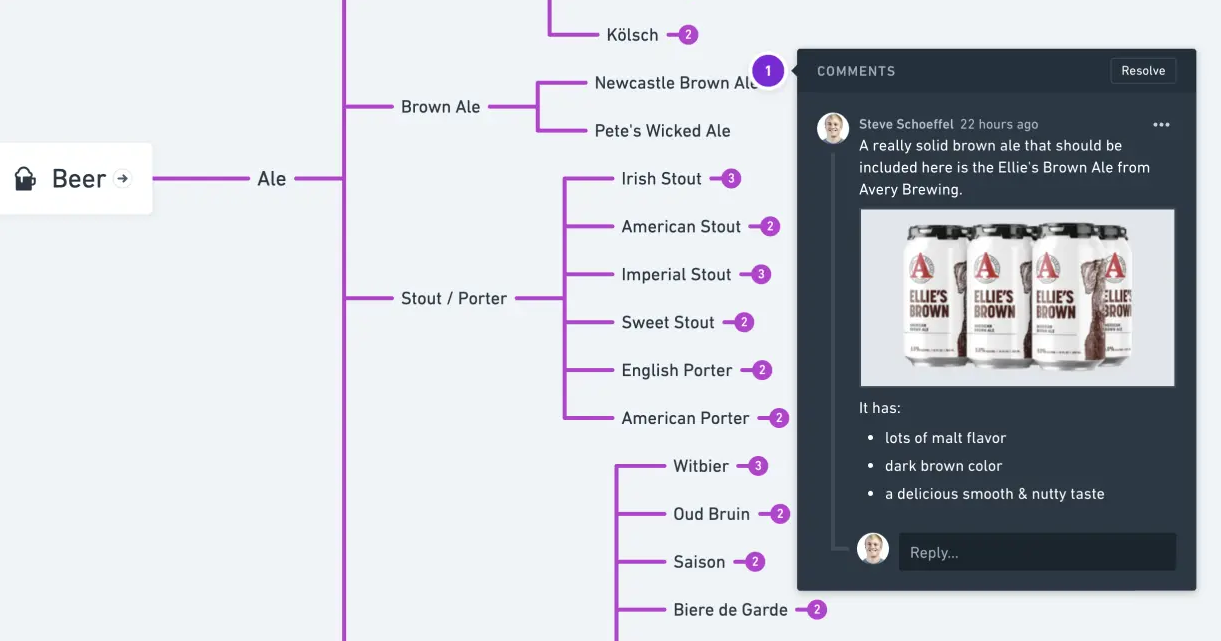
Features:
- Team hubs: Organize projects and even document folders into teams so members can get updates and access.
- Sticky notes: Encourage brainstorming with sticky notes that support rich text formatting, Whimsical file references, and external links to help your ideas stand out.
- Live collaboration: Invite as many teammates as you want to view your wireframes and mind maps—links always lead to the most recent version so async collaboration is a breeze.
Pros:
- Continuous updates to add new features and optimize existing ones.
- Includes unlimited files and docs for guests to comment on in the free plan.
- Doesn’t require a steep learning curve to use.
Cons:
- Doesn’t offer a dedicated mobile app.
Pricing: Whimsical offers a limited free plan. Paid plans start at $10 per editor per month when billed annually.
File sharing and resource management
Take collaboration up a notch with these unique file-sharing and resource allocation apps.
11. Resource Guru
Resource Guru makes it easy to check your team’s workload and project needs, then divide and conquer without overloading—or underwhelming—anyone on the team.
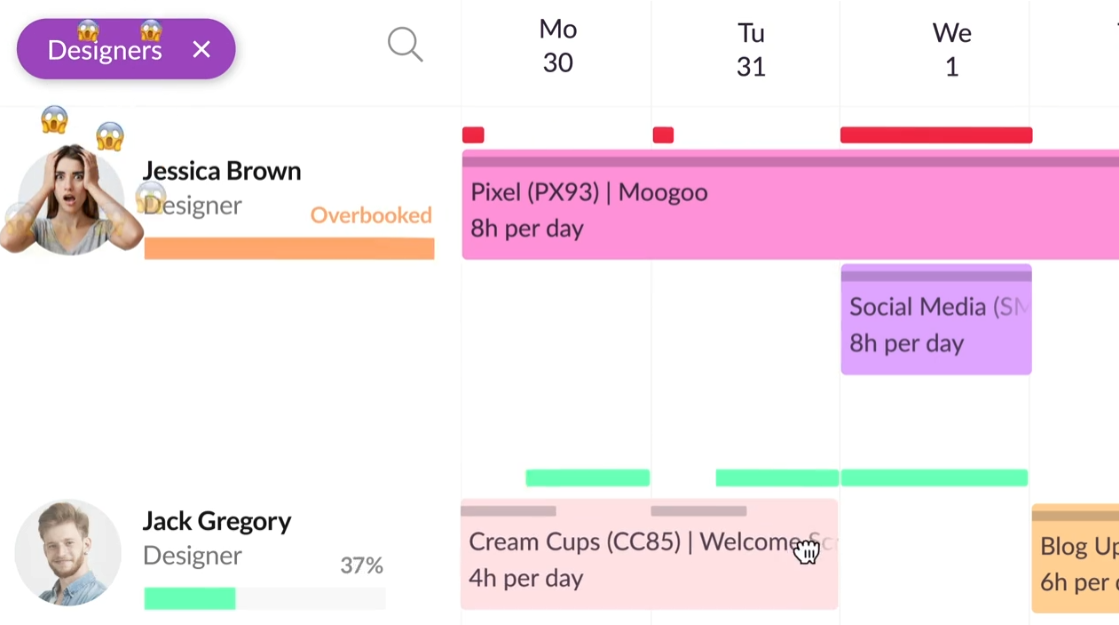
Features:
- Daily schedule emails: Keep teammates on track with automated email notifications detailing the day’s schedule along with personalized dashboards.
- Flexible scheduling: Drag and drop projects and meetings into the calendar, drag to extend project duration, or split and duplicate projects between different days and teammates.
- Visual calendar indicators: Get a visual idea of who’s over- and underbooked—or even who’s on leave, thanks to granular time-tracking functionality.
Pros:
- Intuitive filters help you pinpoint employees based on skill, department, location, or a custom search field.
- Project overviews help managers get insights into resource and employee capacity and reassign unexpected work.
Cons:
- Resource Guru lacks more advanced project management features like project status and budget tracking.
Pricing: Resource Guru offers a 30-day free trial, and paid plans start at $4.16 per user per month.
12. Kantata (formerly Mavenlink)
Kantata helps teams manage both internal and external project resources while keeping an eye on budgets.
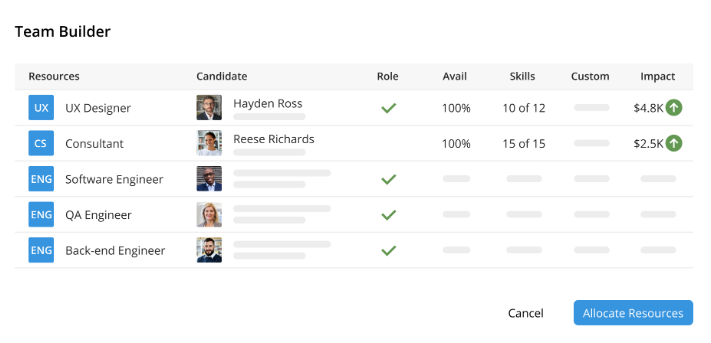
Features:
- Skills inventory: Discover the right resources for your projects with a built-in skills inventory that also forecasts the monetary impact of different staffing decisions.
- Talent network: Mix both internal and external project assignees by tagging skills, roles, costs, timesheets, and more.
- Business intelligence reports: Get a pulse on future business and team health with revenue forecasts, projected demand, and data-driven recommendations.
Pros:
- Collaboration features like approvals, comments, and activity feeds keep everyone on the same page.
- Extensive financial management tools help teams account for all expenses, submit invoices and timesheets, and compare actual numbers with forecasts.
Cons:
- Kantata’s multitude of resource and project planning features may create a steep learning curve.
Pricing: Contact Kantata for pricing info.
13. Egnyte
Egnyte goes beyond folders and file names to create a single source of truth that your teams can engage with using AI.
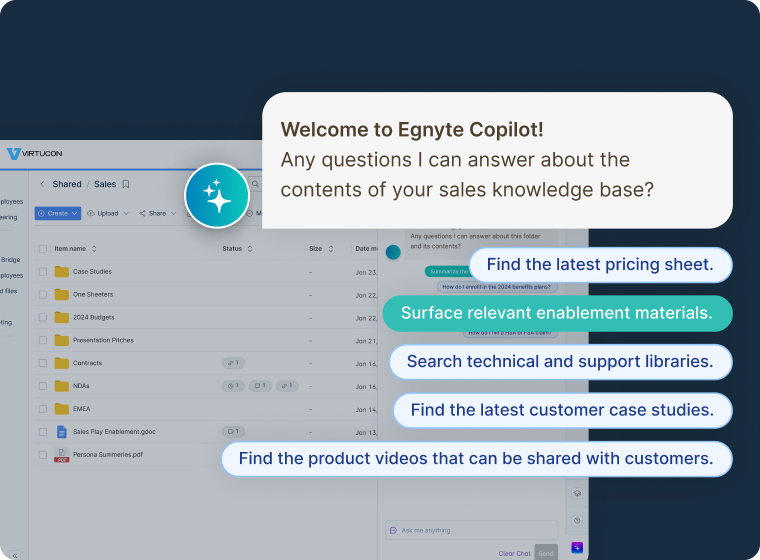
Features:
- AI-powered content intel: Extract critical info from documents with AI summaries and categorization, or ask it questions to find the right document or detail.
- Large file support: Make sharing and using large files less cumbersome with links and synced cloud access.
- Automated content management: View detailed reports on file and user activity, then manage content lifecycles with versioning, snapshots, and restoration.
Pros:
- Egnyte’s document protection goes beyond setting permissions with its ransomware detection and recovery features.
- Cloud storage is accessible from any device and supports coediting on Microsoft Office and Google Workspace files.
Cons:
- Teams may find some features, like data governance and clinical trial documentation, unnecessary.
Pricing: Egnyte offers a 15-day free trial, and paid plans start at $10 per user per month.
14. Forecast
Using AI, Forecast provides in-depth visibility into who’s available for projects, what resources need to be shifted to avoid delays, and the true cost and ROI of every project.
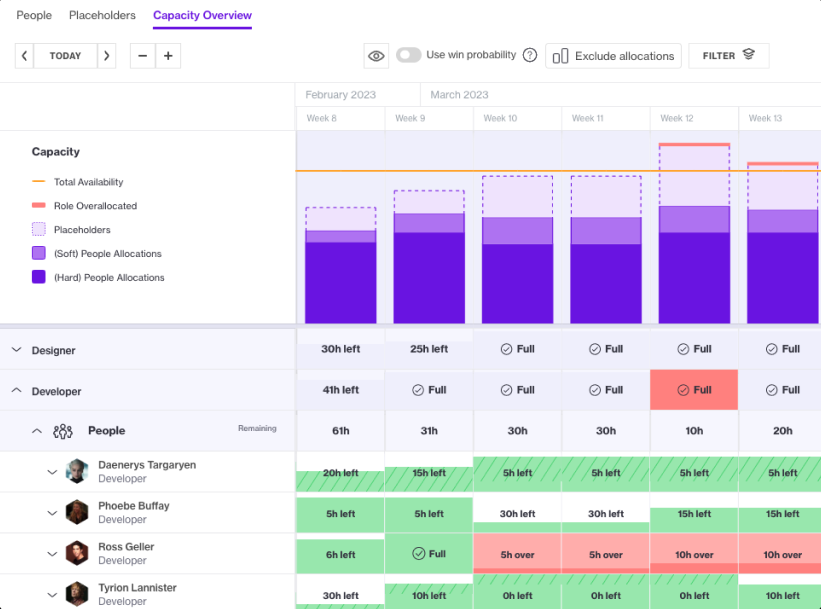
Features:
- Resource management: Track time spent on tasks with AI-powered suggestions to help teams remember all they did in a day.
- Future demand planning: Hire only when you need to with Forecast’s demand planning that’s based on project win probability.
- Sprints and story points: Plan project sprints using story points, then get a retrospective view of time and effort you actually spent on each sprint.
Pros:
- Forecast helps teams understand their current workloads, future capacity, and where to shift resources and people to capture the best ROI.
- The built-in AI uses past project data to recommend future project budgets, end dates, and resources.
Cons:
- Forecast is missing integrations with certain Google apps like Sheets and Gmail.
Pricing: Contact Forecast for pricing information.
15. Guru
Guru pairs your company intranet with AI to make finding answers to any question as easy as it’s ever been.
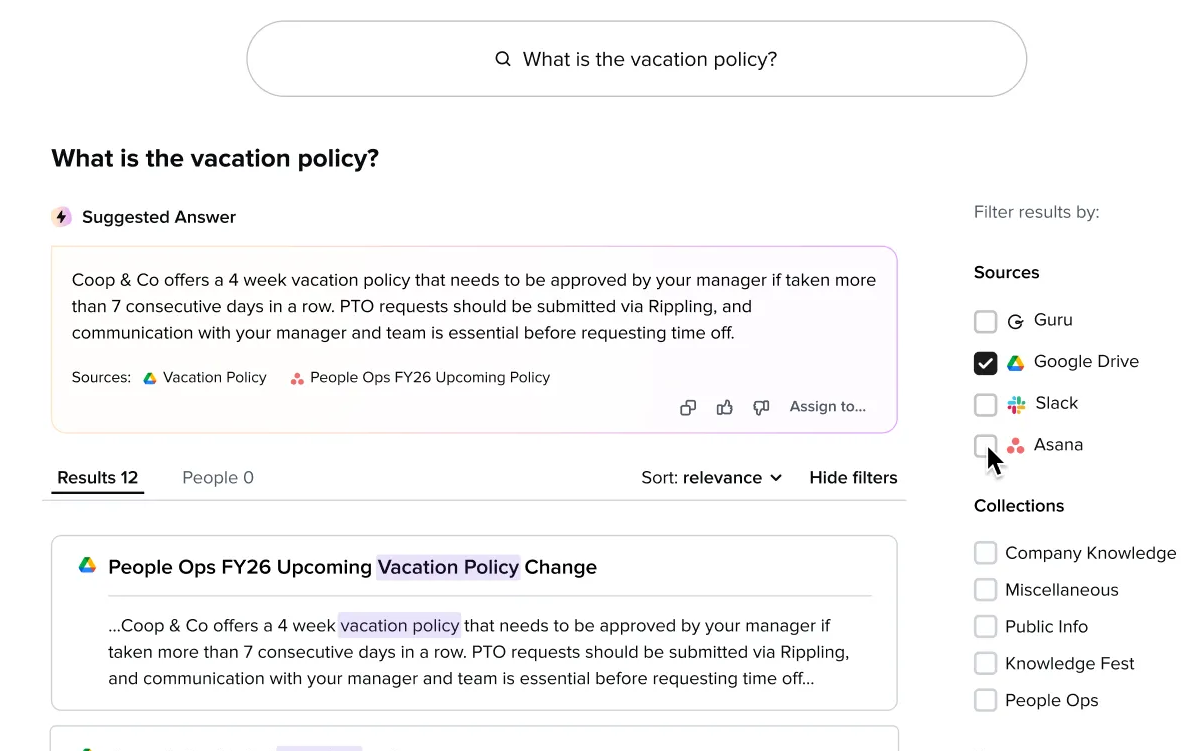
Features:
- Single-source of truth: Integrates with dozens of other apps to store all company info in one place.
- Natural language AI: Ask Guru a question about an upcoming company event or project deadline and get an instant, up-to-date answer.
- Relevant recommendations: Improve knowledge discovery and collaboration with Guru’s AI-powered recommendations based on user actions.
Pros:
- Organizes and democratizes company info to enhance collaboration and connectedness.
- Empowers employees to find answers and solutions through AI-powered search.
- Costs much less than other company intranet tools.
Cons:
- Requires companies to remove outdated content or somehow mark it to avoid the AI referencing it as an answer.
Pricing: Guru offers a 30-day free trial, and paid plans start at $15 per user per month when billed annually.
How to implement online collaboration tools for maximum impact
Teams are nuanced, so it’s best to build a tech stack of complementary collaboration tools that empower coworker communication and productivity. Integrations are a great place to start, but you can also pair collaboration platforms. Here are some ideas for combining Loom with other team communication tools:
- Preplan meetings: Help employees prepare for your next meeting by recording critical details in a Loom video and sharing it in your calendar invite or messaging app.
- Provide feedback: Loom videos are made for sharing feedback. They capture tone of voice, facial expressions, and key details both on screen and on camera. Record yourself going through a UI wireframe, code review, or Google Doc draft and explain your thought process as you go.
- Plan projects: Record a Loom while you walk through a Trello or Asana board, Jira to-do list, or ButterDocs outline and share the reasoning behind your decisions.
- Share context with files: Upload files to Slack alongside a Loom recording that explains how decisions were reached, reviews client feedback, or shares specific review requests.
- Document everything: Fire up Loom and walk new employees through each tool your team uses as well as key processes. Then use Loom AI to turn your recording into a written tutorial to streamline onboarding.
- Create connections: Record a welcome message or other greetings with Loom and embed it into your new-hire onboarding flow. Or ask leadership to record an explanation of the company’s mission, vision, and values—and how they came to be—and embed the Loom recording into your company’s intranet.
- Present ideas: Use Loom to record your team’s brainstorming efforts for clients or other teams and provide details on constraints, inspiration, and rationale.
Loom’s video recording and sharing features make it flexible enough to enhance employee communication and collaboration in almost any situation. It even doubles as a Zoom alternative for teams that need to update each other but don’t want to add more meetings to the calendar.
Bring your team together with Loom
Hybrid and remote team collaboration doesn’t have to feel static. Many tools have found inventive ways to add a human touch and foster genuine connections even when teammates are located around the world.
Loom helps teams capture and share the essence of any project, add personal context, and avoid miscommunication. Try the free Loom screen recorder today to discover how easy personalized teamwork can be.
Try Loom for Free Today