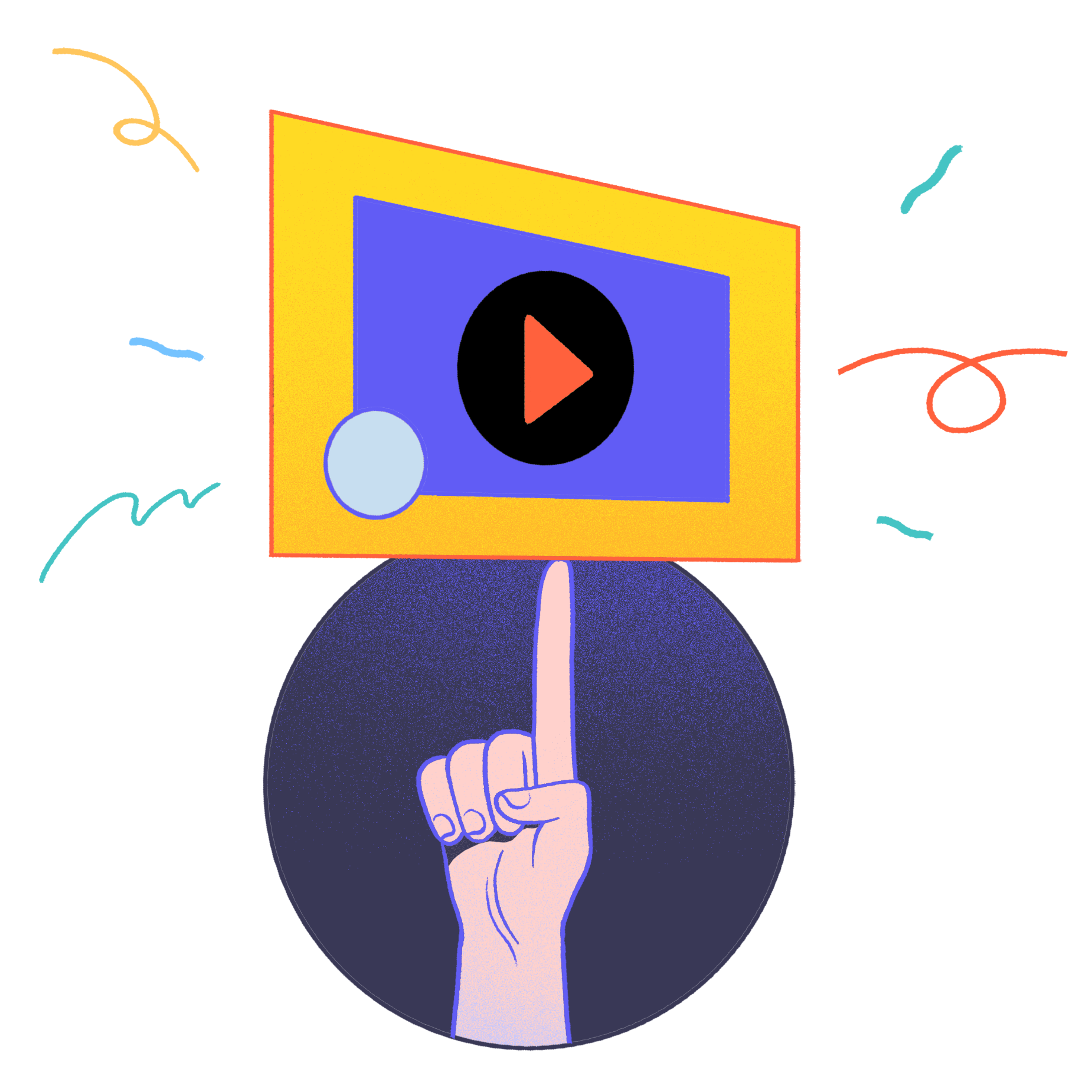Video has become a critical medium for product marketing assets.
Video gives you the power to show your audience what your product does in action. It's a great way to demonstrate to potential customers exactly how your product works, what it looks like when they dive in, and how they can experience its value from day one.
The problem marketers face is that many product marketing videos fail to capture the excitement and promise of their product. They become stale sales pitches that don’t resonate with customers and therefore lack engagement.
At Loom, we’ve perfected the art and science of remote video communication, and we’d like to share six of our pro tips with you to help you create and distribute effective product marketing videos as a remote team.
The power of product marketing videos
Video is one of the most powerful and popular video marketing tools for product marketing, and with good reason.
Compared to image and text-based content formats, video content offers:
Greater visual engagement: Dynamic visuals mean you’re more likely to capture attention.
Stronger communication: You can fit more information into a brief period of time, meaning you’re less likely to lose your audience halfway through.
Improved knowledge retention: Video can be much more effective at conveying information and increasing customer retention through memorable experiences or content.
Storytelling ability: Product marketing videos offer an opportunity to craft and convey a compelling story about your product's benefits and how it can impact your customers’ lives.
Contextual demonstration: With video, you can literally show potential customers how your product works.
Shareability: An effective product marketing video has viral potential, as video is more likely to be shared organically on social platforms.
But these benefits only come with effective product marketing videos. Here’s how to ensure yours is one of them.
How to create a strong product marketing video
1. Align your video with brand messaging
One of the most important aspects of product video creation is ensuring a cohesive customer experience. This means every piece of content similarly presents your brand and products.
For example, if you're business is running a bowling alley for fun, lively corporate events, birthday parties, and celebrations, then you want to make sure your videos reflect that personality. You should lean into bright, exciting visuals and upbeat music, and maybe keep the somber background music and grayscale video at arm's length."
There are three easy steps to follow that align your videos with your brand messaging guidelines:
Define your brand standard: Ensure you actually have your brand messaging developed and documented.
Build the habit: Keep your guidelines accessible to those crafting your product marketing videos. Remind them to review brand messaging guidelines before beginning video creation.
Maintain alignment: Implement a review and edit process in which your team revises finished videos against brand guidelines.
One study by Lucidpress discovered that simply maintaining a consistent brand image across all channels can improve revenue by as much as 23%.
Tick off all three of the above, and you’ll ensure a consistent user experience across all brand assets and customer touchpoints.
2. Collaborate with storyboarding and scripting
Engaging as many members of the product team as possible in the video planning and production process is a great way to introduce a diversity of ideas, perspectives, and experiences that will ultimately deliver a better-quality video.
Use a modern storyboarding and scripting tool such as Boords or Storyboarder.ai to inspire effective collaboration.
These platforms help remote and hybrid teams streamline creative tasks like storyboarding while making use of powerful AI features, ultimately eliminating bottlenecks.
3. Emphasize product use cases and applications
Product marketing videos that just take viewers through the various features they offer are, let’s face it, pretty boring.
Nobody needs to sit through a 10-minute video to learn that your sales CRM offers email outreach automation. You know, and your audience knows that every CRM under the sun does that.
You can engage your audience most effectively when you speak to their specific use cases, and their specific needs.
Take this video from Monday.com, for example, that provides a quick overview of how product teams can use their tool to manage the product development lifecycle.

In fact, Loom has done a very similar thing.
In this video, the Loom team shows product leads how to create a product kickoff video to share with a distributed team.
When your product video is focused on a very specific use case, you maximize the utility value for your target audience and highlight the exact features and uses they care about.
Remember: Shorter clips are generally better for engagement!
4. Leverage analytics to refine your strategy
The best product marketing videos are the ones that have viewers.
Otherwise, you’re just knocking down trees in an empty forest.
Make use of reporting and analytics to inform future topic ideation. Then you’ll be continuously creating effective product videos that connect with your target audience and inspire them to watch all the way to the end.
For instance, Loom’s screen recording platform offers a number of helpful engagement insights for the videos you create and share with potential customers.
Loom will show you:
How many people have watched your video (for at least 5 seconds)
Completion rate (on average, how much of a video viewers with a tracked session watched)
Call-to-action conversion rate (the percentage of viewers with a tracked session that clicked on your call-to-action)
You can then review and analyze trends across all videos, note those that get the most views or CTA clicks, and use this insight to inform how you’ll create other product videos in the future.
5. Encourage viewer interaction and feedback
Capturing customer feedback is the secret to creating compelling product videos.
There are a few ways to gather this feedback:
Ask existing customers to review your content as you’re in the process of creating product videos.
Include a call to action (CTA) at the end of your product demo video to a survey where you explicitly ask for feedback.
Use the interaction features in your video recording platform to capture in-context feedback.
That last point is an incredibly effective route, because you’re not asking a lot of your audience.
For instance, if you create product videos using Loom, viewers can react with emojis or drop a comment to let you know which part of the video was most helpful or where they still had unanswered questions.
6. Schedule consistent video releases
A robust video marketing strategy incorporates various video types—from explainer videos to promotional product videos—and publishes them consistently.
For example, each month, you might decide to create:
A new landing page with an embedded video
Two customer success stories
Four how-to videos
Over 90% of marketers consider consistency to be one of the most important factors in the success of their content marketing campaigns.
If you plan to create content consistently, you’ll want to establish a content calendar like this:

You’ll schedule due dates and publishing timelines, assign responsibilities, and collaborate and communicate with your content marketing team in the comments section.
3 stellar product marketing video examples and why they rock
It’s worth taking a look at some real-life examples of different types of product marketing videos. It’ll be that much easier to create your own if you understand what they do well.
Launch video: Notion AI is here, for everyone
Videos for new products or feature launches fuel buzz and excitement. If people see that your product has a feature they’ve been looking for or solves a problem they have, there’s a better chance they’ll check it out.
For example, Notion AI got a lot of attention when it came out in early 2023. Its short and sweet launch video is one of Notion’s top performers, racking up over 12 million views and 14K likes.
What does Notion’s video do right?
Reminds viewers of common pains like looming deadlines before showing Notion’s fixes for those problems
Showcases a few top use cases so viewers get the gist of its capabilities but also want to explore more
Builds on the brand’s usual messaging by presenting AI as an even easier way to manage wikis, docs, and projects
How-to: Collaborate on design with Figma in Jira
How-to videos help your existing customers get the most out of your product, but they’re also a powerful marketing tool. Instructional videos confirm that your product fits potential customers’ needs and show what to expect from the user experience. Both can help persuade people to open their wallets.
Some of these videos give general overviews—think “getting started” videos, for example. Others drill down deeper and give step-by-step walkthroughs of certain features or workflows. Atlassian’s video for the Figma for Jira app is a good example.
What does Atlassian’s video do right?
Tells viewers which how-to video will cover in the intro so they automatically know if it's relevant and can even skip to the parts they’re most interested in
Uses realistic scenarios like two-way communication between coworkers to show how the product works in real time
Mentions how viewers can try out what was shown or learn more at the end of the video
Customer success story: Turtle Bay elevates hospitality with Einstein 1 service
Talking about the successes of your best customers can stoke the interest of the people you’re marketing to. Even better, let your happiest customers tell their own stories, so they come across in the most genuine, non-salesy way possible.
You’re golden if you can show that your product works for people with the same challenges and goals as your target customers.
Salesforce’s marketing team understands this and regularly creates video case studies covering different verticals and industries. One of the most viewed ones so far focuses on Turtle Bay’s use of generative AI to personalize customer experiences.
What does Salesforce’s video do right?
Uses a mix of vibrant videos showing the customer experience, talking head clips, and product imagery to maintain visual interest
Flows logically from challenges to solutions to outcomes—this is the top structure for success stories because it’s easy to follow
Explains relevant Salesforce solutions but doesn’t give used car salesmen vibes by hard-selling the product
Why not try out similar methods for your own product marketing videos, see if they work according to your analytics data, and tweak your approach as needed?
It’s also smart to analyze videos of different types or from different brands. You’ll inevitably discover different ways of doing things that might be worth experimenting with, and you’ll also learn what not to do.
Utilizing remote production and editing tools
To create product marketing videos that accomplish your goals, you have to tick two important boxes.
1. A logical and user-friendly workflow
Your workflow is the sequence of steps your team follows to produce, edit, and publish product marketing videos.
Each step must be completed in sequence—you can’t edit before you record, for example. Effective video production workflows also specify who is responsible for each stage.
Here’s an example of what your remote video production workflow could look like:
Conceptualization and planning: Product Marketing Manager (PMM)
Scriptwriting: Copywriter
Copy approval: PMM
Video production: Product Marketer
Editing: Product Marketer
Review and approval: PMM
Publishing: Website Content Manager + Development team
Promotion: Social Media Marketing Manager + Product Marketer
Project team leaders can then utilize project management solutions to assign tasks and monitor progress in a unified workspace.
2. A powerful set of tools to support production and editing duties
The second half of the equation is the stack of software tools you use to support video production.
For the above workflow, gather the following tools:
A project management platform to manage the workflow
A planning and storyboarding software
A video recording platform
A video editing tool
A video hosting solution
Project management tools are never in short supply.
Popular options include Asana, ClickUp, and monday.com, but any flexible solution that allows you to build custom workflows and assign tasks to team members will do.
Boords and Storyboarder.ai are great solutions for the storyboarding process.
From there, it's all about recording, editing, and hosting your video, all of which you can do in Loom.
If you’re marketing a digital product—like a software platform—Loom is the perfect place to create a screen recording for a how-to, walkthrough, or promotional video. You can even select a section of your screen to focus on or draw on the screen as you record to highlight specific features.
When it’s time to edit, there’s no need for another tool. Loom built the fastest video editor around, allowing you to:
Edit by transcript
Trim and stitch clips together
Automatically cut out silences and filler words with the Loom AI add-on
Use Live Rewind to pause, trim, and keep recording right where you left off
From there, you can either upload your product marketing videos to your CMS (content management system) or hosting platform or use Loom HQ as your digital storage solution. Then embed your new video on your website and email chains, or promote a shareable link via your favorite distribution channels and social media platforms.
Do best-in-class product marketing with Loom
Video is a fantastic medium to support sales, marketing, and customer support efforts across distributed teams.
Short clips focusing on specific use cases are ideal for adding to marketing landing pages. Competitor comparison videos are a great form of sales collateral. And the classic how-to video enables customer support teams to answer customer questions at scale.
The most effective teams use modern, powerful tools to help produce compelling product marketing videos that engage and convert—like Loom, the AI-powered screen recording and video messaging solution.
Loom’s AI editing features allow you to automatically cut out umms, ahhs, and silences. The Edit by Transcript feature makes it easy to cut and stitch clips together. Engagement features like comments and emojis, combined with a helpful reporting suite, help you understand which video types perform best.