Loom for Education
Free Screen & Video Recorder for Education
Loom offers qualified educators unlimited recordings and access to premium features
Apply today, it’s free
For teachers at schools, universities, or educational institutions using video messaging for classroom work.
Get Started
First, set up a free account with your school email.
Get Verified
It takes a few days to process your application.
Get these advanced features for free
- Unlimited videos
- Up to 45 min video recording length
- 1 Creator
- Unlimited Viewers
- Personal Library
- Shared Library
- Team Library
- Folders
- Search
- HD video
- Screen & cam recording
- Drawing tool & mouse emphasis
- Custom recording dimensions
- System audio
- Calls-to-action
- Emoji reactions
- Viewer Insights
- Password protect videos
Teachers: This is one of the COOLEST and most USEFUL tools for teaching remotely. Ridiculously easy and immensely practical for this exact situation. Oh, and it's now FREE for you! Thanks Loom!

Jim Harshaw Jr.@jimharshaw
Teacher friends! If you are not using Loom to create videos, you should start! Super easy and a good way for kiddos to see you and your screen if need be!
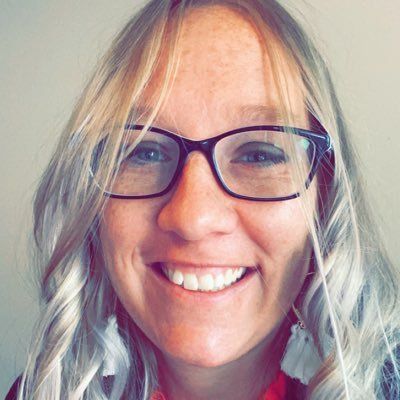
Tina Cruickshank@tinacruickshank
Our 3rd-grade team is using Loom to continue read-aloud to our classes, help parents navigate our online platforms, and to teach mini-lessons. It has been a lifesaver!

Kara Kalra@kara_kalra
Teachers: This is one of the COOLEST and most USEFUL tools for teaching remotely. Ridiculously easy and immensely practical for this exact situation. Oh, and it's now FREE for you! Thanks Loom!

Jim Harshaw Jr.@jimharshaw
Teacher friends! If you are not using Loom to create videos, you should start! Super easy and a good way for kiddos to see you and your screen if need be!
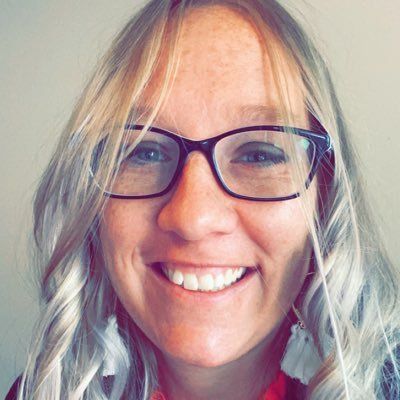
Tina Cruickshank@tinacruickshank
Learn more about how educators use Loom
FAQs
How do I record from my webcam?
- Set up your recorder
Choose between the Desktop App to record on Mac or Windows, or use our Chrome Screen Recorder. The Desktop App has some additional features, but both will produce a great result. We also have an Android Screen Recorder and an iOS Screen Recorder. You can check here to make sure your device is compatible with Loom, and a strong upload speed (at least 5mbps) ensures successful video processing.
Need help choosing? - Record your first video
Choose your capture mode:
· Screen + cam: make your screen recording personal
· Cam only: record just your face
· Screen only: record your screen with audio only
How do I share my video?
- Copy and paste the video link anywhere
Think of it as sharing the link of a news article or YouTube video. You can paste the link anywhere and anyone can click on the link to watch it. - Who can I share it with?
Share this link with your students, teachers, or colleagues. The folks who view your videos do not need their own Loom account to watch it.
Who can view my video?
Only people who you share your video link with can see your video. Your videos are not searchable in online search engines, unless you enable that option.
If you'd like to add an extra layer of security you can password protect your videos: here's how to do that. If you'd like to read more about how deeply the creators of Loom value your security and privacy please take a look at the following help article.
How do I see who viewed my video?
To identify who watched your video, they will need to have a Loom account and be logged in while watching. Otherwise, it'll show up as an Anonymous view. Learn more here.
I'm experiencing audio/camera issues. What do I do?
First test your webcam or microphone. Then follow the steps in this article.