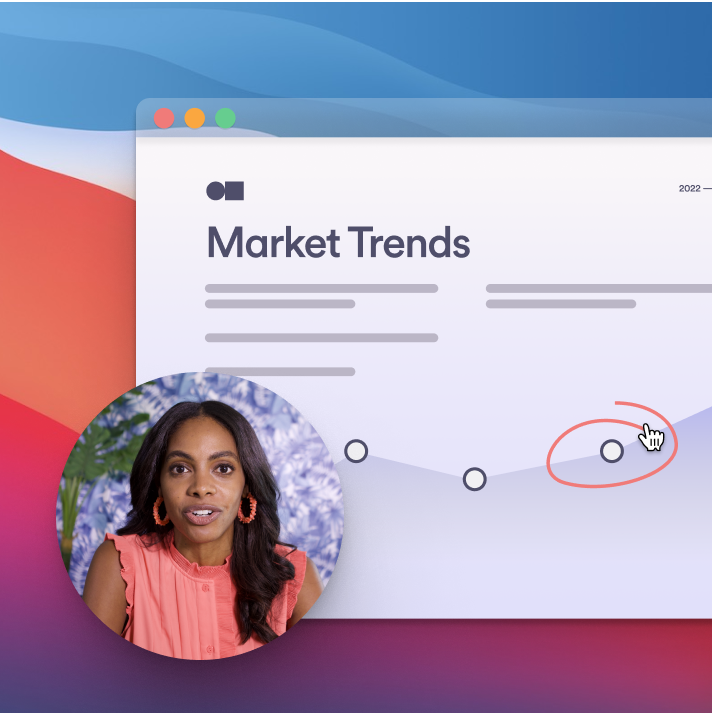How to Record a PowerPoint Presentation
Easily record slides and walkthroughs on Loom. Then hit send. Shareable async videos cut wasteful meetings and increase productivity.
More than 25 million people across 400,000 companies choose Loom
What is an async presentation?
Asynchronous presentations are videos of any communication including your Microsoft PowerPoint or Google Slides without a live meeting.

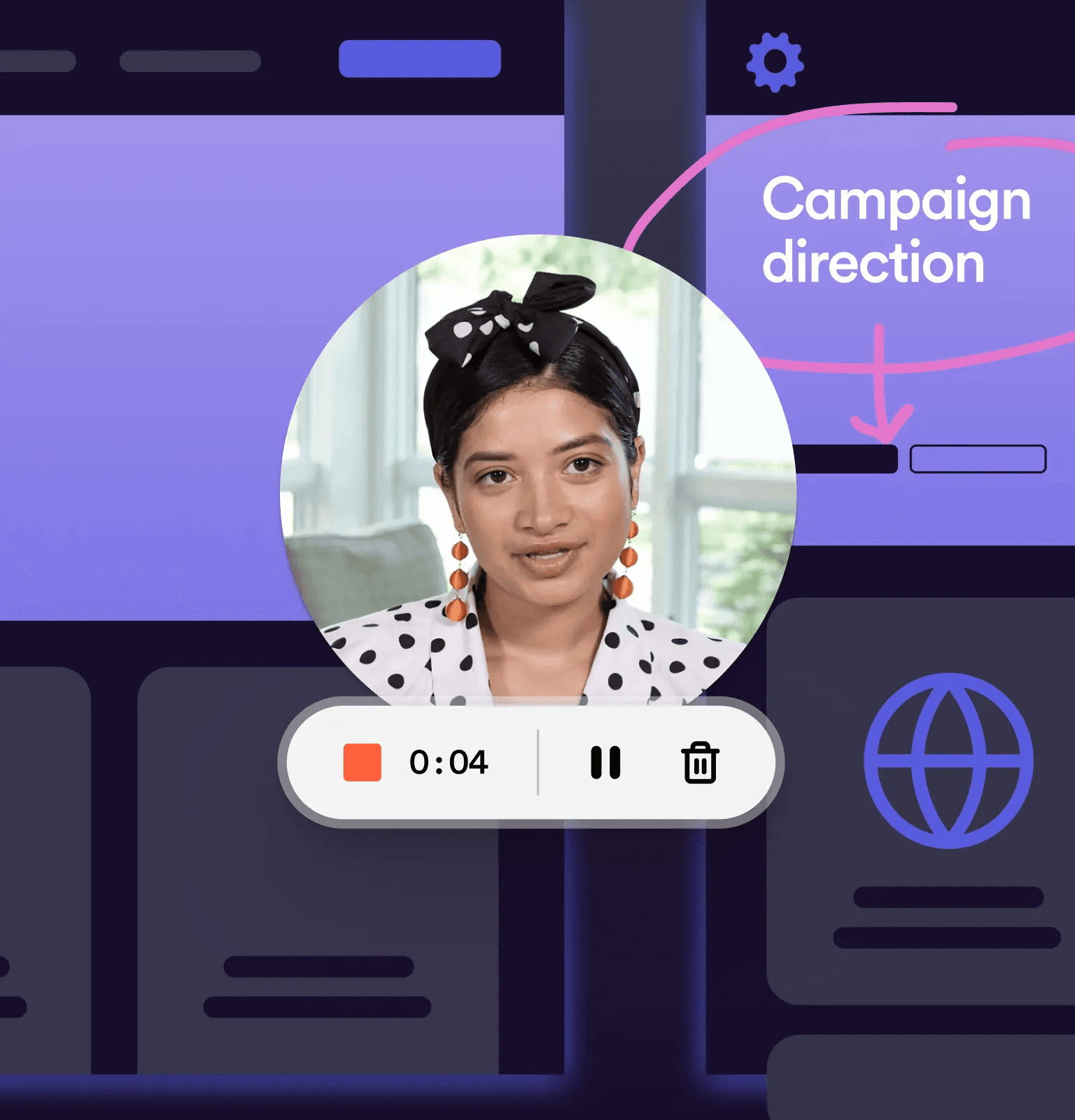
When to record a work presentation
- Communicate with a distributed team working across multiple time zones
- Provide context ahead of a live meeting with an async presentation
- Replace live presentations with asynchronous video to cut down on meetings
- Create a personalized presentation and a rewatchable library of videos for staff, prospects, and customers
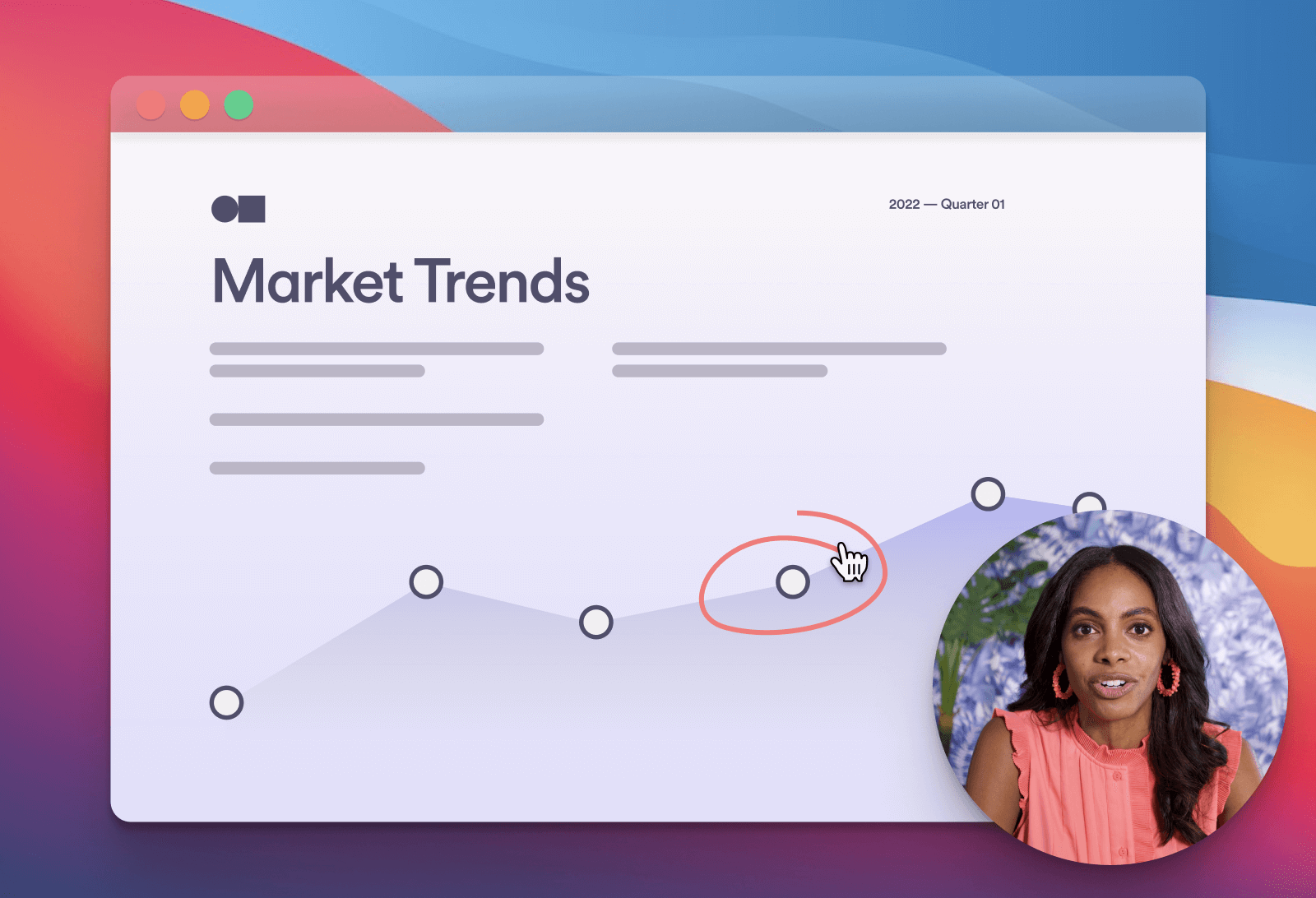
Benefits of recording presentation videos with Loom
Loom cuts meetings, improves productivity for the ones you do have, and streamlines your communication. No one misses a beat with simultaneous screen and camera recordings.
You can collaborate through comments, transcripts, and more.
Say goodbye to countless live meetings. Loom’s solution makes communication productive.
- Increase meeting productivity
Save time—record video messages before a meeting for context or to replace it.
- Easily share
Share through links or invitations in seconds with any app and across the web.
- Track engagement
Measure engagement by tracking when your video is watched, for how long, and if it’s shared.
- Eliminate time zones
Overcome time differences with presentations that can be viewed anytime, anywhere.
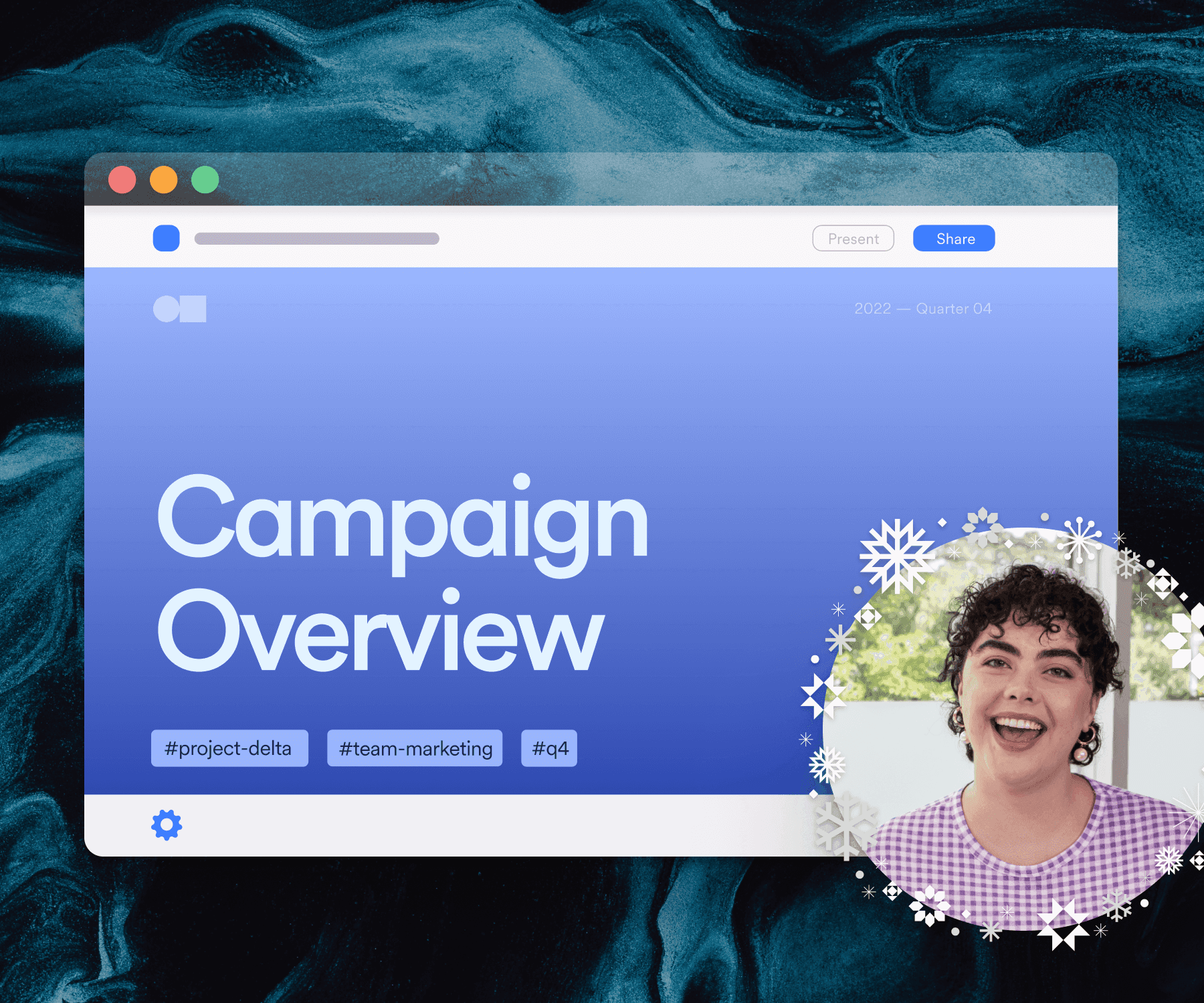
How to record your PowerPoint presentation
Anybody can record with a user-friendly, seamless experience in just a few clicks.
First, sign up on Loom in a few seconds. You can download the desktop app or Chrome extension. When it’s time to present, open the slideshow or content of your choosing. Then, press record and start talking.
As you present, viewers can see what’s on your screen and see you. You can draw and provide necessary visual references in real-time.
When you’re done, review the video. Loom’s AI technology helps adjust the speed for a better experience and eliminates filler words like “um.”
How to share your PowerPoint presentation with Loom
With link sharing, you can send videos anywhere, like in emails or on social media platforms like LinkedIn.
All you have to do is hit record, and when you are done, choose the method you want to share the video (link or invitation). Loom is easy to use, and you can share your async presentation with anyone.
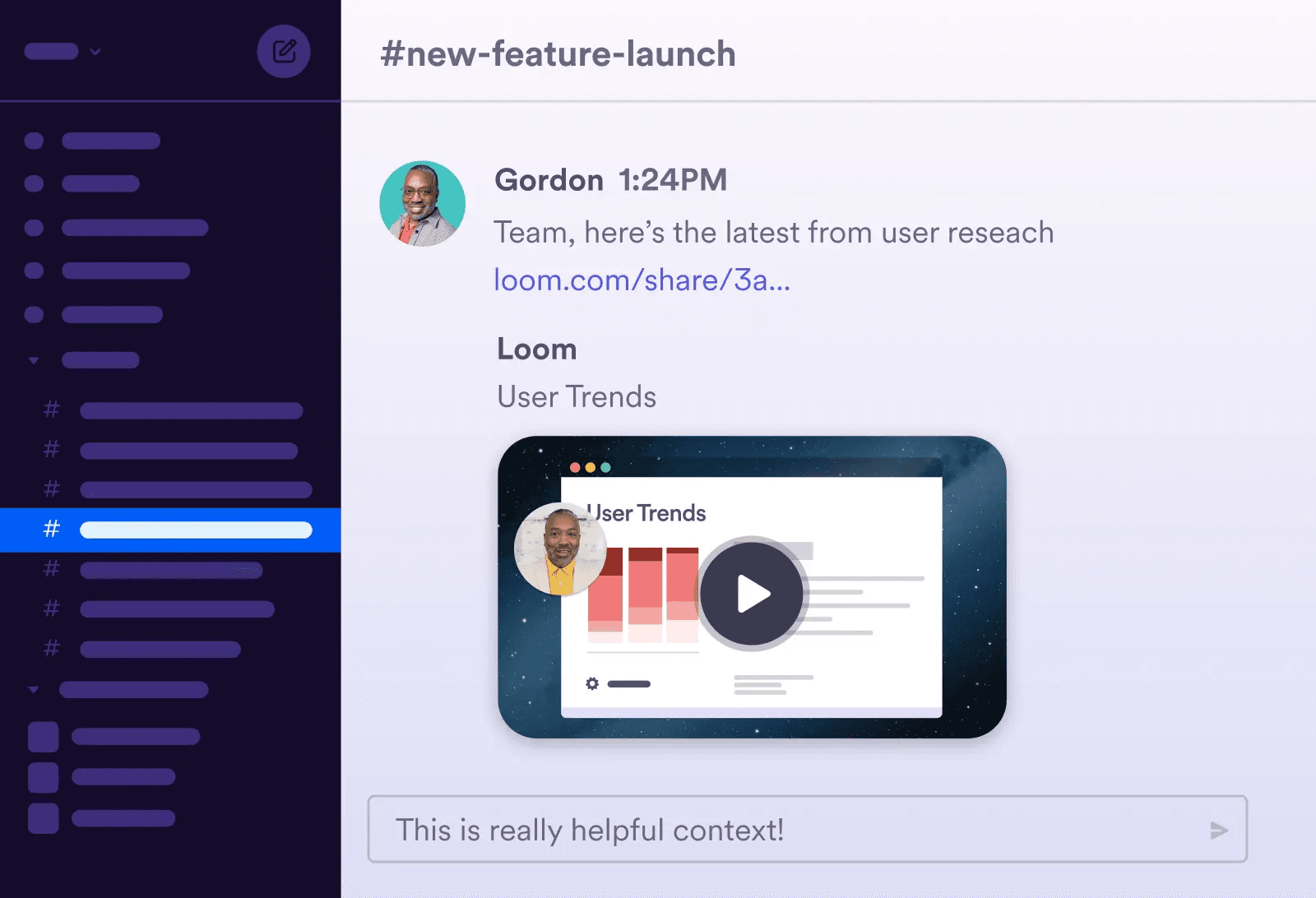
What is the difference between asynchronous and synchronous presentations?
“Synchronous” refers to live presentations or meetings. They're great for connecting with your team and customers to collaborate at the moment.
But sync meetings come with downsides. It takes work to get everyone together simultaneously, especially from different time zones. And meetings can sometimes drag on because of a lack of preparation or missing context.
That's where async presentations come in.
Asynchronous videos eliminate productivity barriers by replacing and supporting live meetings.
They share critical context so your sync meetings focus on discussion and alignment. When you choose to have a live meeting after an async video, you can cut to the chase—everyone already understands your objectives.
Creating your first presentation recording
The great thing about async presentations is that it’s easy to start right now. Before your meeting, record a quick video to add context to your meeting. Then, share it. By adding context, you'll save a huge amount of time and get more done when you meet live. After the first try, it's addictive! Use async videos to reduce live meetings and boost collaboration.