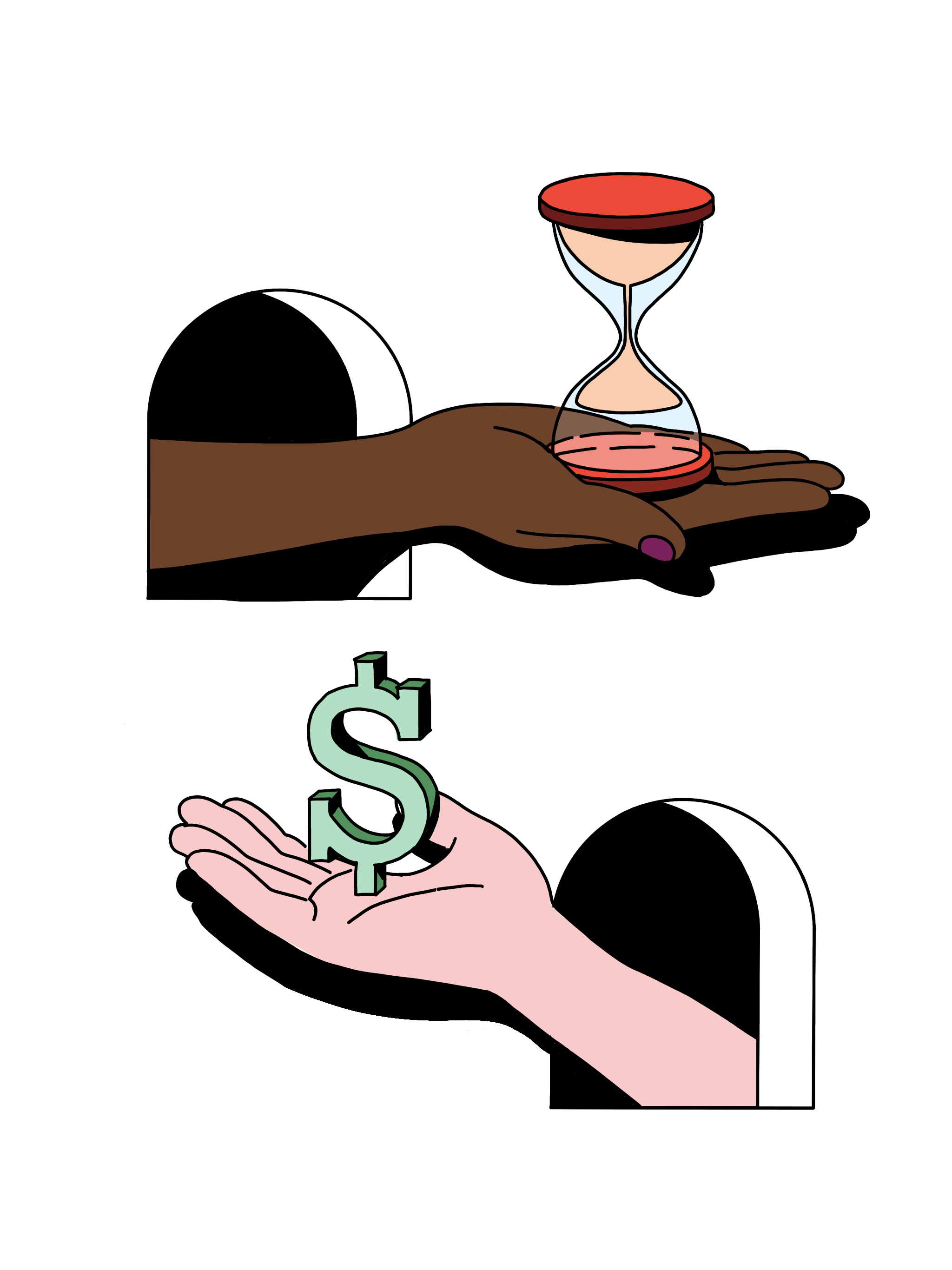The e-commerce revolution has undoubtedly been a boon for retail and software businesses, who can easily sell and deliver their products to basically anywhere in the world.
But one challenge remains:
Convincing customers to buy your product sight unseen.
In an online shopping environment, customers simply don’t have an opportunity to put their hands on a product before heading to checkout. This issue is even more pronounced in the software industry, where physical copies simply don’t exist.
One quite effective solution is to pre-record product demonstration videos that give prospective customers a deep dive into what they’re about to buy.
This is about as close as buyers can get to a real-life brick-and-mortar shopping experience, and it's an approach we at Loom strongly support.
So, in this article, we’re going to guide you through the process of creating conversion-boosting product demonstration videos.
Here’s what we’ll cover:
What is a product demonstration video?
4 types of product demonstration videos
Why are product demonstration videos so effective?
How to create an impactful product demonstration video
What is a product demonstration video?
A product demonstration video is a short video that helps potential customers decide whether or not to purchase your product.
These videos are often used in e-commerce to supplement product photography. They give customers a 360-degree view of the product in question, show it in action, and discuss different features and benefits.
Product demonstration videos are also used by SaaS sales and product marketing teams to support customers throughout the buying journey.
They may be used in place of traditional product demonstrations completed in person (or over video call) or as a method for generating leads, for which sales reps can run full custom demonstrations.
The use case varies based on the type of product demo video you choose to use.
4 types of product demonstration videos
Introductory demo video
An introductory demo video is a short video providing a quick overview of the product in question.
They’re usually just two or three minutes in length and are designed solely to give potential customers a brief rundown on what the product is so they can decide whether or not they want to learn more.
Walkthrough demo video
A walkthrough demo video is slightly more in-depth and is designed to replace the standard live sales demonstration.
It's typically around 15 to 30 minutes in length and provides a full demonstration of your product, including the most commonly used features and how they benefit your target customers.
Companies with more complex products may produce multiple walkthrough demonstration videos, illustrating different feature use cases.
Custom demo video
A custom demo video is similar to a walkthrough in that it sticks to a longer format and dives deep into how a given product works.
The difference here is that the video is custom-made (usually by a sales rep) for a specific customer.
The benefit here is that your video is highly relevant to the person watching it.
You can cut out details that don’t relate to their use case and dive deeper into more specific functionalities that might not be appropriate for a more general walkthrough demo.
Live product demonstration
Your final option is to conduct a “live” product demonstration via video call.
This is unusual in the context of a physical product, but is still the standard process for most software sales teams.
Live product demos allow you to take questions from the prospect, handle objections, and clarify concerns, but they do have a few drawbacks:
They are more time-consuming
They are prone to no-shows
They can’t be watched more than once
Why are product demonstration videos so effective?
Not quite convinced that a product demo video is your secret to success in online sales?
Here are four reasons why product demonstration videos are an incredibly effective tool for increasing customer engagement and driving up conversion rates.
1. Buyer-led customer experience
The most important benefit of product demonstration videos is they put the control back in the buyer’s hands.
Rather than having to wait for a call with a salesperson to hear their sales pitch, decision makers can see how a product works on their own time, diving into the product’s features and benefits that they actually care about.
Giving customers more power over the sales process helps to build trust, as customers are more likely to feel that they chose to buy rather than were sold to.
2. Minimizes the need for freemium products
A great product demo video helps customers determine whether or not your product is right for them.
Ultimately, that’s what the freemium model is all about as well.
Side note: Freemium is when you offer a limited free version of your product at no cost, with the goal of converting customers to a paid plan with better features later.
Freemium is not typically a viable option for early-stage startups who have a new product and haven’t yet validated their ability to convert free users once they're in the sales funnel and actually extract revenue.
But a solid product demo video can provide almost the same impact as a freemium product (though without the interactive element), serving the same goal of demonstrating the product’s value.
3. Instills psychological ownership
A strong video sales demonstration helps customers envision themselves using your product to solve their pain points or empower them to reach a goal.
It paints a picture of their dream solution, helping them visualize how the product will impact their life, a phenomenon known as psychological ownership.
Of course, it almost goes without saying that if your prospects are imagining themselves using your product, your sales team is going to be able to close deals more easily.
4. Improved conversion rates and shorter buying cycles
All of the above benefits produce a more educated customer, contributing to higher conversion rates and shorter buying cycles.
Rather than arriving at an in-person sales presentation with little understanding of how the product could help them solve key problems, potential customers enter the sales pipeline pre-educated and often ready to buy.
How to create an impactful product demonstration video
Ready to create your first product demo video? Follow these best practices to create informative and engaging videos that help potential buyers dive deep into your product.
Determine which kind of product demonstration video best serves your needs
Your first step is to figure out exactly what type of product demo video you should be creating.
Are you looking to replace in-person sales demos with an in-depth video you can simply send via email? Then, you’ll want to go with a walkthrough demo video.
If, on the other hand, you simply need a little marketing collateral and still want to run live sales demos, then an introductory demo might be more appropriate.
Choose your video recording platform
Next, you’ll need to find an appropriate video recording solution.
For showcasing physical products, you’ll need to purchase or rent video equipment, as well as a video editing software solution.
If you’re creating a demo video diving into the key features of a software product, you can create the whole thing using a screen recording app and the camera built into your laptop.
Find the best software solution for your needs: Best Free Screen Recorder Tools.
Prep a video storyboard
Now that you’ve got your tech sorted, it's time to plan out the video itself.
For this, you’re going to create a short storyboard.
A storyboard is like a sketch or blueprint of the video you’re about to create. Here’s an example of how simple storyboards can be:

Each frame in the above storyboard represents a different discussion point.
Let’s say you’re creating a product demo for a new software tool, and you want to show off five unique features.
Your storyboard would include at least five different frames, with a quick sketch of what you’re going to show. If demonstrating a given feature requires multiple clicks or different screens, then you’ll need to sketch multiple frames.
The point of this exercise is to give yourself a map or outline to follow when you record the video. This can help keep you within the time limits you’ve set for yourself and avoid missing any key details.
Depending on your familiarity with the video subject (an experienced sales rep probably has the demo memorized), you might want to draft a short script or bullet-point notes to streamline the audio portion of the video.
One final tip: make sure you include a call to action (CTA) at the end of your demo video.
Your CTA is the next step you want the customer to take after watching your demo. For instance, it might be to shop for different colors or sizes or sign up for a free 14-day trial of your software tool.
Record and edit your video
With your storyboard in hand, you’re ready to dive into recording.
If this is your first product demo video, a piece of advice:
Don’t stress out if it takes you a little while to get the perfect take.
You’ll likely need to record a few different run throughs (maybe even a few dozen) to get your video flowing smoothly. It’s all part of the process.
And don’t forget about editing!
You can stitch together several different takes, choosing the best part of each to create the ideal demo video that flows perfectly from start to finish.
Before you start: 3 tips for recording a clear and engaging video.
Embed your video into marketing channels
It's time to go live!
Embed your product video on your website, publish it on YouTube, and add it to the appropriate sales email cadences and social media platforms.
Boost conversion with product demo videos using Loom
Product demonstration videos are an accessible way to replace traditional in-person sales demos.
They help you reach a larger audience in a shorter period of time and improve your ability to measure and report on engagement.
Recording a demo of your software platform or other digital product?
Loom is your perfect screen recording partner. Effortless recording, custom branding, engagement and insights, and customizable CTAs make Loom the video solution for sales demos.