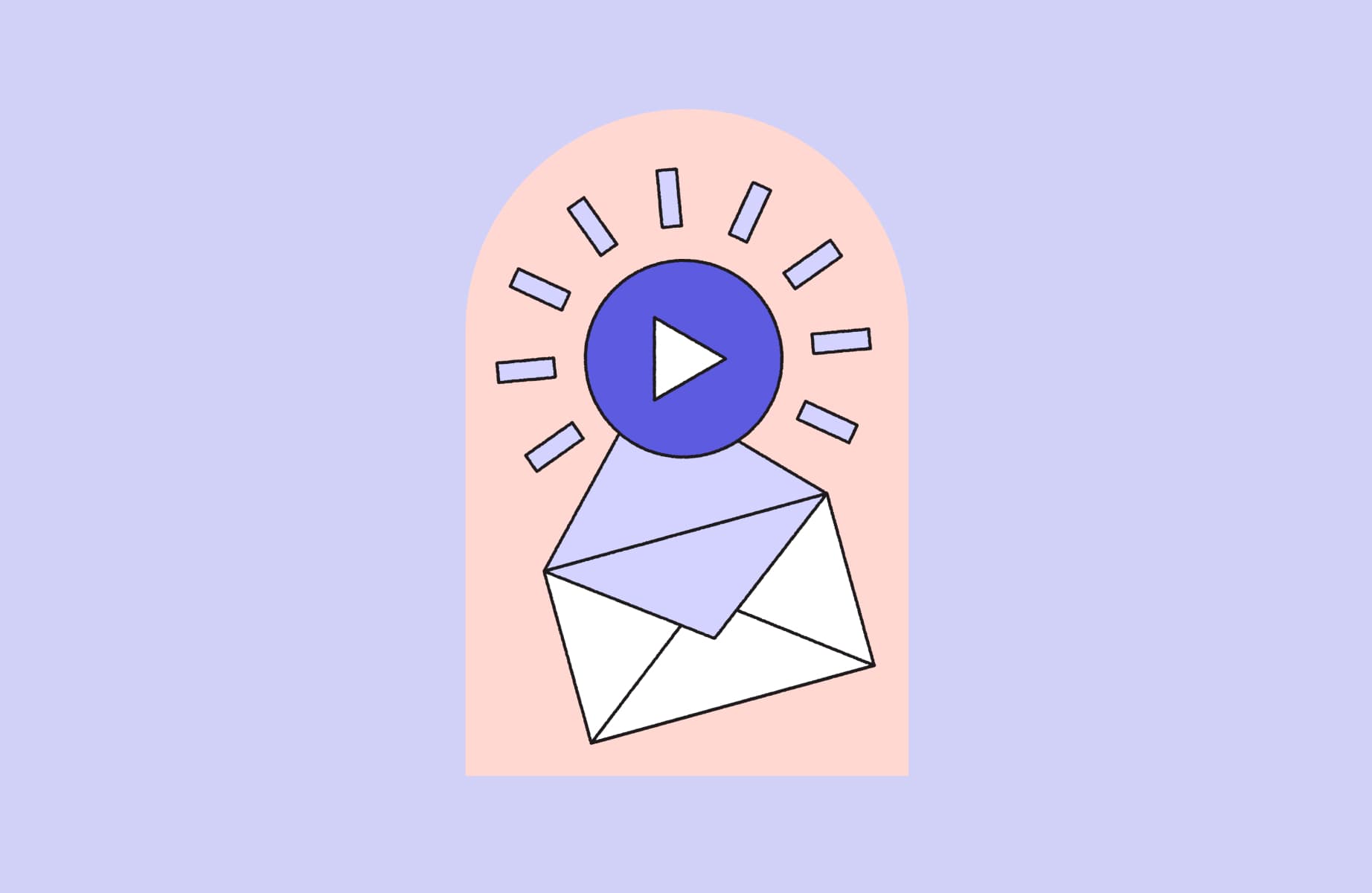With the Loom Chrome Extension in GitHub, adding context to your pull request or giving rich feedback is a single-click away.
You can record, preview, and insert Loom videos directly into pull requests, issues, and wikis without switching between GitHub and Loom.
If you’ve tried to add visual context in GitHub before you may have grappled with getting GIFs down to meet the 10MB image file limit –– or tried workarounds like uploading a video to Dropbox and then pasting the URL into a pull request or issue. Because you don’t have to toggle to another application when you share your pull request or issue, Loom in GitHub makes adding a video to your workflow easier.
In fact, the experience feels so native, some Loom users think GitHub built it 😉
Get faster reviews using video in pull requests
Sometimes your pull requests can be unintentionally controversial and lead to comment wars and bruised egos. If you don’t give your reviewers the context behind changes they might second guess your choices.
Now you can include a quick loom in your pull request and explain why you decided to go down a certain path, justify any trade-offs, and talk about why the "obvious" route didn't work.
Use looms in your pull requests to:
Set the tone and provide overall context
Walkthrough and explain your changes
Point out specific areas that need extra description and get ahead of any questions from the reviewer
Show your code working (demo the happy path and edge cases)
Clarify UI changes with a before and after recording
https://www.loom.com/use-case/engineering can also help you catch any last-minute errors or issues you may have missed and serves as a record for your future self.
(Bonus: You’ll also get better at talking about your code and improve your presentation skills!)

If you are the one reviewing code, a Loom video can give you a ton of context up front, making it easier to quickly understand why changes were made. You will have less questions and can focus on feedback that will actually move the project forward.
Using video is an easier way to showcase what your pull request does and helps teams collaborate more effectively.
Add context to issues with video
When logging a bug, explaining all the steps taken to get where you are can be a time-consuming pain. Just like in a pull request, by using Loom in issues, you can use video with narration to add visual context. For example, you can replicate a bug you are seeing in real-time and insert it into the issue.
Recording a video of the bug is so much easier and will help solve the issue faster.
Enhance wiki pages with video
Our team regularly uses the wiki for documentation. And … wikis get long!
With Loom and GitHub, you can insert looms into your wiki to give the project an intro or embed a demo of how to get started with the repo. This makes your wiki pages less overwhelming, more engaging, and more likely to be consumed.
Available today, for free
If you use GitHub –– but don’t yet use the Loom Chrome Extension –– get it here, and let us know what you think!