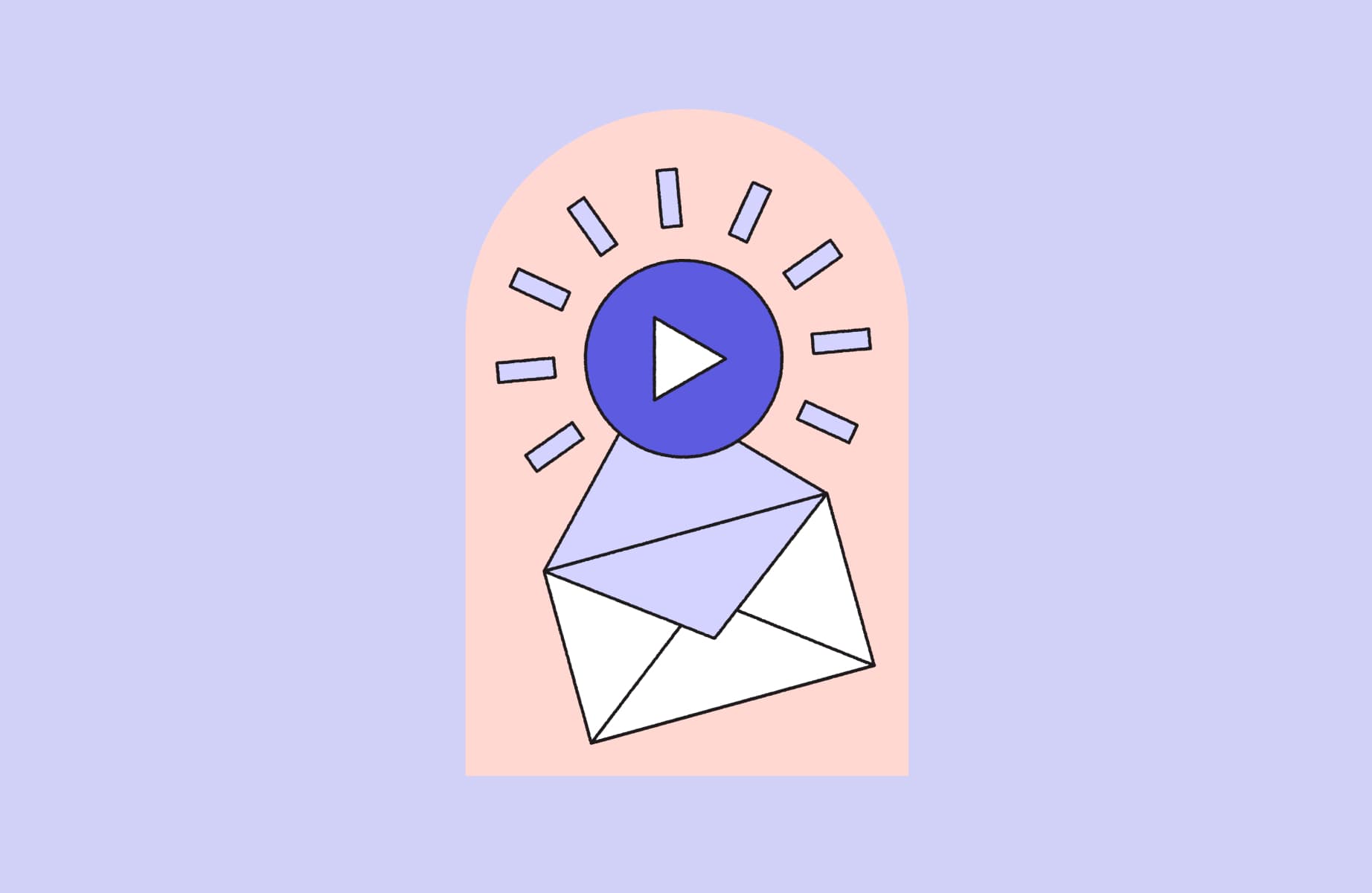We’re excited to launch our fully revamped Loom desktop apps for both MacOS and Windows. They’re designed to make recording video messages easier than ever, and include significant enhancements based on user feedback. The result? A faster and more delightful way to record looms.

The Redesigned Desktop Experience — A Closer Look
Clearer capture mode: Say goodbye to distracting elements and unnecessary clicks. With our redesigned desktop apps, it’s clearer than ever what screen, camera and mic you’re sharing, so you can feel confident hitting that record button.
Movable menus: The recording menu and controls used to be fixed in one position—not great, if that position happened to cover up your most important content! Now, drag the menu and controls wherever on your screen is most convenient. (The placement will be respected for subsequent recordings, but feel free to move them whenever needed.) We’ve also added a setting to hide the recording controls from your final video, so your message—and not the ‘stop’ button!—takes center stage.
🎬 Make Your First Take Your Best Take

No Mic Mishaps: Clearer Insight into Mic Status
The previous recording menu didn’t make it immediately obvious whether your mic was capturing audio. Now, a clear "on" label and dynamic waveform leaves no room for doubt. You'll always know if your mic is switched on and working before you hit record, reducing the risk of silent videos and the need to re-record.

Re-Record No More with Invisible Speaker Notes
Exclusive to our desktop apps, use Speaker Notes to prep your talking points or a script to reference while recording. A short outline can help you nail your performance in one take, and the notes won’t appear in your final video.
✨ Create Delightfully Polished Recordings

We’ve brought more preferences — like noise filtering and enhance options — into the desktop app recording menu. Now you can quickly find and fine-tune your settings in the updated menu before hitting record.
Take advantage of enhance features — like touch-up appearance, auto lighting, filler word removal, and noise filtering — to make recording a polished loom that much easier.

Delight at Your Fingertips: Canvas, Camera Effects, and Confetti
Canvas: Use the Canvas feature to create fun full-screen backgrounds, or choose one of our text layouts as a simple introductory slide to kick off your recording.
Camera Bubble: No more boring (or messy) backgrounds! Customize your cam bubble quickly and easily with fun frames and backgrounds. Preview them in real time, simply by hovering your mouse.
Confetti: Whether you’re sending a loom to celebrate a product launch or welcome a new team member, sometimes your video needs a little something special. Delight your viewers with a pop of confetti—now just a mouse-click away in the recording controls!
An Intuitive User Experience—No Matter Where You Record
With this update, we’re also unifying the Loom look and feel across our most popular recorders. Whether you use our Chrome extension or desktop apps (and many of you record with both!), creating looms should feel familiar—and now, easier than ever.
Ready to take your work videos to new heights? The new desktop app is available today for MacOS and Windows. Get started recording today!